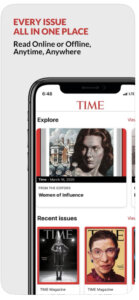iOS magazine apps how you to read magazines on your iPhone or iPad from anywhere in the world. You can have hundreds of magazines at your fingertips instead of lugging them around.
We’ve got a list of the best iOS magazine apps available so you can start reading premium content right away. These magazine apps are optimized for any device so that the reading experience is smooth and easy and you don’t have to pinch and zoom the way you would with a PDF magazine.
We also offer tips and solutions for publishers looking to develop their own mobile app and provide digital additions to their readers.
What’s in this guide:
- Native iOS apps VS. mobile web apps: which is right for your magazine?
- Top 10 iOS magazine apps for readers
- Top 3 solutions for creating an iOS magazine app
Native iOS apps VS. mobile web apps: which is right for your magazine?
When deciding to create an iPhone app, most publishers assume that they need to create a native app and make it available in the Apple app store so that users can download it to their Apple device.
But there is a better way two offer mobile-optimized content to your readers. And that’s with a mobile web app. A mobile web app is essentially a mobile website (sort of like when you buy something from amazon using your phone’s Safari browser).
Compared to native iOS magazine apps, mobile web apps offer a lot of benefits:
- They don’t clutter users devices
- There’s no need to download anything
- You don’t have to worry about logins and passwords (which cause customer service demands)
- Mobile web apps work on any device, not just iOS but Android as well
- New content can be delivered two subscribers from an email notification or your website
And like a native app, content can be shared securely with subscribers only, so you don’t have to worry about premium content getting consumed by people who aren’t paying for it.
Because of all of these benefits, most publishers should opt for mobile web apps. Unless you’re already earning recurring revenue from your magazine app, there’s no need to develop native apps just to deliver digital editions.
Top 10 iOS magazine apps for readers
Looking for great content for your iOS device? We’ve got you covered with 10 amazing apps no matter your interests.
1. Sports Illustrated
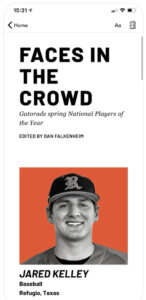
Sports illustrated brings you sports news, expert analysis, and sharp investigative journalism on football, basketball, baseball, the Olympics, and other major sports. This app is created and managed by eMagazines.
Download the iOS magazine app from the Apple app store.
2. Golf

Golf magazine brings you golf journalism, inspirational storytelling, golf travel and course highlights, and product recommendations. The magazine also regularly includes instructions and tutorials from golfing experts to help you improve your game. This app is also created and managed by eMagazines.
Download the iOS magazine app from the Apple app store.
3. Outside

Outside magazine offers tons of great content on exploring the outdoors and staying active. Enjoy profiles, features, product recommendations, and travel inspiration. Outside manages their digital edition with eMagazines web app solution so that content can be read on any device without downloading a native mobile app.
Subscribe to Outside’s digital magazine here.
4. Inc.
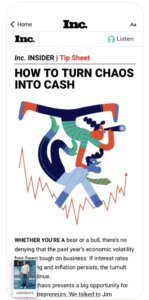
Calling all entrepreneurs. Inc. delivers news, inspiration, and advice to help you start and scale your company. Their magazine app is free to download, and you can purchase a subscription or individual back issues. Inc. relies on eMagazines for app creation and maintenance.
Download the iOS magazine app from the Apple app store.
5. Fast Company

Fast Company brings you pieces on entrepreneurship, emerging technology, world-changing innovation, creativity, and design. It’s great for business owners as well as professionals in a variety of future-focused industries. Download the app for free then purchase a subscription or individual issues. This app is another great customer example from eMagazines.
Download the iOS magazine app from the Apple app store.
6. Garden & Gun
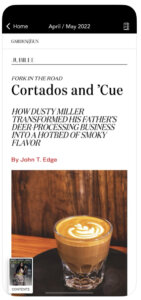
Garden & Gun gives you the very best of Southern culture on your iPhone or iPad. The magazine offers a variety of Southern lifestyle content, including food, music, art, and travel. Download the app and choose your subscription option. The team at eMagazines creates and maintains this app.
Download the iOS magazine app from the Apple app store.
7. Fortune

Fortune covers entrepreneurship, innovation, technology, and investing. Their digital edition runs with eMagazine’s web app solution so there’s no need to download an iOS app to consume content on Apple devices.
8. People

People magazine is one of the more popular choices for celebrity news and lifestyle content. You can purchase a subscription for $9.99 a month or buy individual issues for $5.99 each.
Download the iOS magazine app from the Apple app store.
9. TIME
TIME magazine gives you insight into global issues straight from the experts. Get detailed investigative journalism on the key issues of our time, celebrity and artist profiles, personal accounts, and inspiring features. You can purchase a one-month subscription for just $2.99.
Download the iOS magazine app from the Apple app store.
10. Good Housekeeping UK

Good Housekeeping UK covers food, homemaking, crafting, travel, and celebrity news. Good Housekeeping UK opts for eMagazine’s web app solution, so their digital edition can be read on any iOS or Android device without needing a native app.
Top 3 solutions for creating an iOS magazine app
Looking to create an app to share the digital editions of your magazine with iOS users? Consider these top solutions for publishers.
11. eMagazines
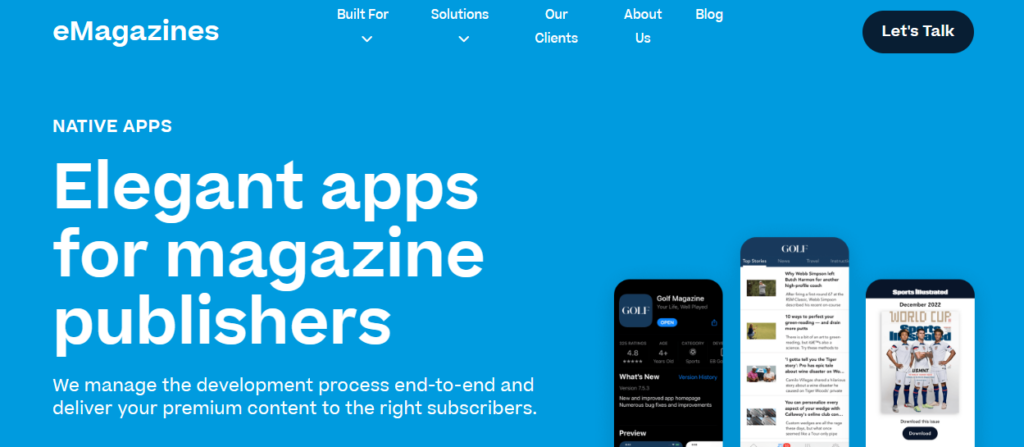
eMagazines offers publishers the software and services to create the most beautiful, readable digital editions ever. Our team is behind many of the digital reading experiences of the best media brands in the world. We can help you create an iOS app, or launch digital editions using mobile web technology so that your users don’t have to download anything and you don’t have to worry about passwords and the customer service requests that come with them.
12. MagLoft
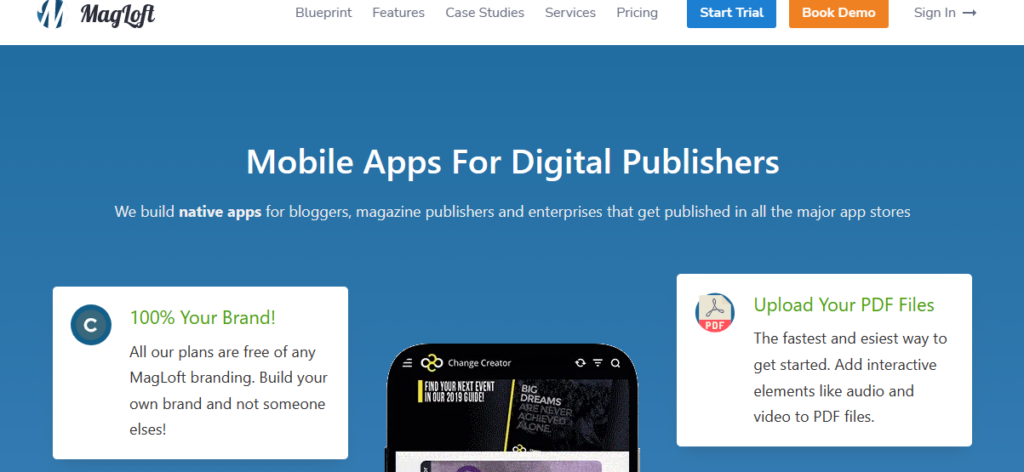
MagLoft is a platform for converting PDF magazines into digital editions. The PDFs can be embedded anywhere, but readers will have to pinch and zoom around the page as this platform doesn’t offer the mobile optimized reflowing eMagazines provides (which puts all content in a clean, single-column format).
MagLoft does offer custom native app development and maintenance services that might be a fit for your needs.
13. Zinio
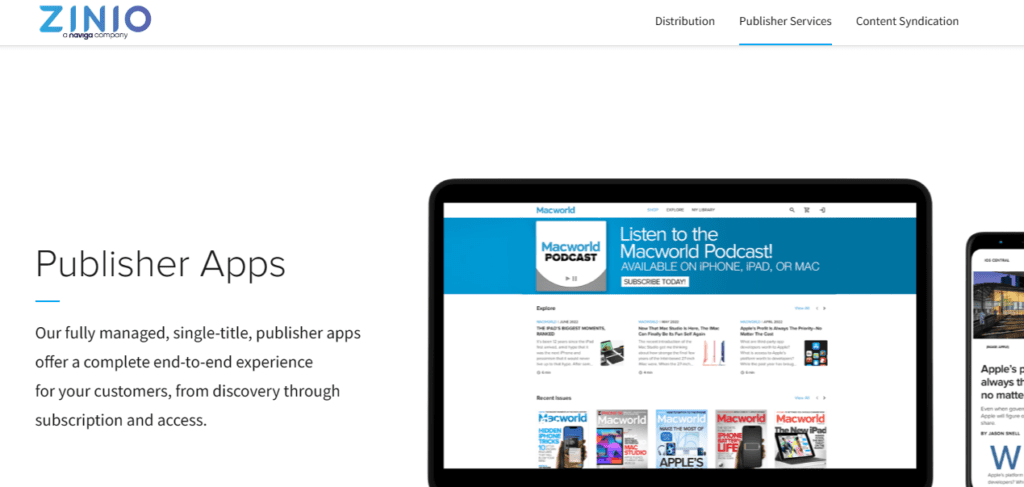
With Zinio, you can turn your print magazine into a digital version that will work for any iOS device. They offer app development, maintenance, and subscriber delivery.
To create your own iOS magazine app—or a mobile reading experience that can be enjoyed on any device with no need for app downloads—partner with eMagazines.