Creating your own magazine is a great way to immerse readers in premium content. Design the reading experience exactly how you want it—focusing squarely on a single profile, with lots of columns and callouts, or a combination of the two.
But with so many options for creating print and digital magazines, it’s hard to know where to begin.
In this guide, we dive into the four main ways to make a magazine.
Then, we offer the best tools and platforms for pro publishers and small creators.
What’s in this guide:
- Ways to create your own magazine
- Best tools for publishers
- Best tools for creators and small businesses
4 ways to create your own magazine
When it comes down to it, you’ve got four options for creating your own magazine. Let’s explore them.
1. Create a mobile-optimized magazine
You can create a truly mobile-optimized reading experience using a platform like eMagazines. This type of magazine can be read in any web browser (mobile, tablet, or computer), without downloading an app or special software. The magazine content is reflowed into a single-column view so that readers don’t have to pinch and zoom around the page. Instead, they only need to scroll to keep reading or thumb left or right to flip pages.
Here’s an example of what this looks like (from People magazine). As you can see, the photos are in line with the text, and everything is in a single column.

If you want to create a digital magazine, this option offers the best reading experience because of the single-column view and white background. You can use on-brand fonts and colors but don’t want to overdesign the magazine. Otherwise, it will be difficult to read.
2. Design and share a PDF file
The second option for creating a digital magazine is to use an online graphic design platform like Canva or Adobe Express to create your magazine content and download it as a PDF file. You can then link to the PDF file from your link-in-bio page for Instagram, in an email newsletter, or any other online distribution channel.
3. Embed your PDF file in a magazine reader
You can take option two further by embedding your PDF file in a magazine reader like Issuu or FlipHTML5.
The example below shows you what an embedded PDF file looks like:
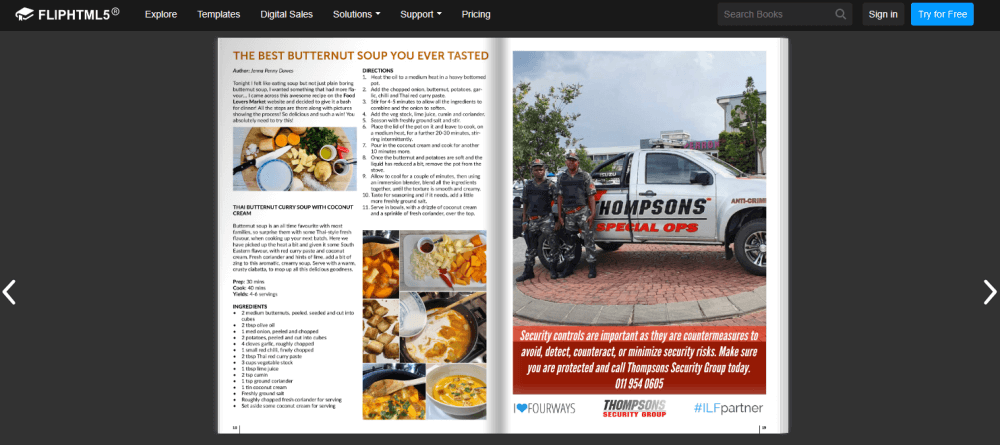
While this format looks okay when viewed on laptops and desktop computers, it can be difficult to read on a tablet or mobile device.
4. Print and distribute your magazine
And lastly, you could create a print version of your magazine and distribute it physically. You can sell the magazine online and then mail it to your subscribers. You can also distribute it to local shops, medical offices, schools, etc. Printing a magazine is the most costly option, so you should only choose this format if you have a solid plan for sales and distribution.
Now, let’s dive into the top tools and platforms to help you create a magazine no matter your experience level.
Best tools for creating a magazine (for pro publishers)
These magazine software platforms are best-in-class choices for large publishers and media brands. Use these tools to plan, design, and distribute your magazine.
1. eMagazines
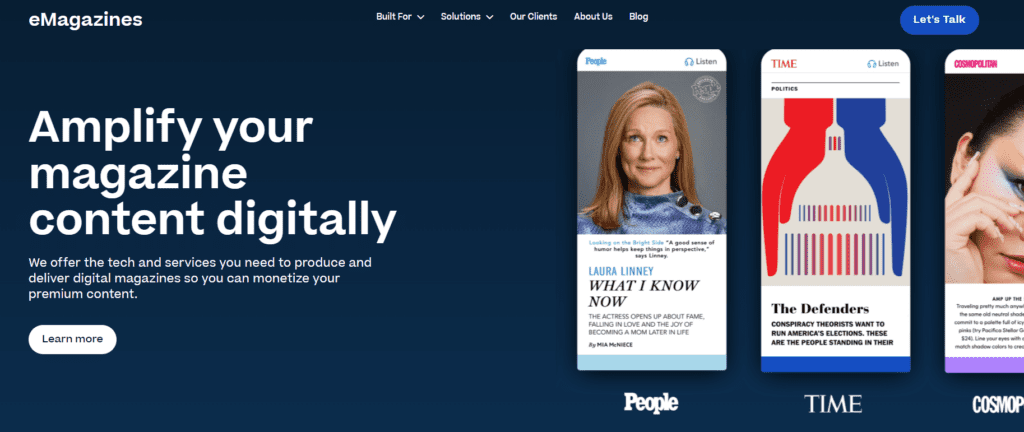
Supported format: Digital
eMagazines offers the software and services that media brands need to create a truly optimized mobile reading experience. No need for app downloads or user passwords. We convert PDF print magazine files into digital magazines with white backgrounds and single-column content that looks great on mobile devices. eMagazines also offers digital magazine fulfillment and marketing services.
2. Zinio
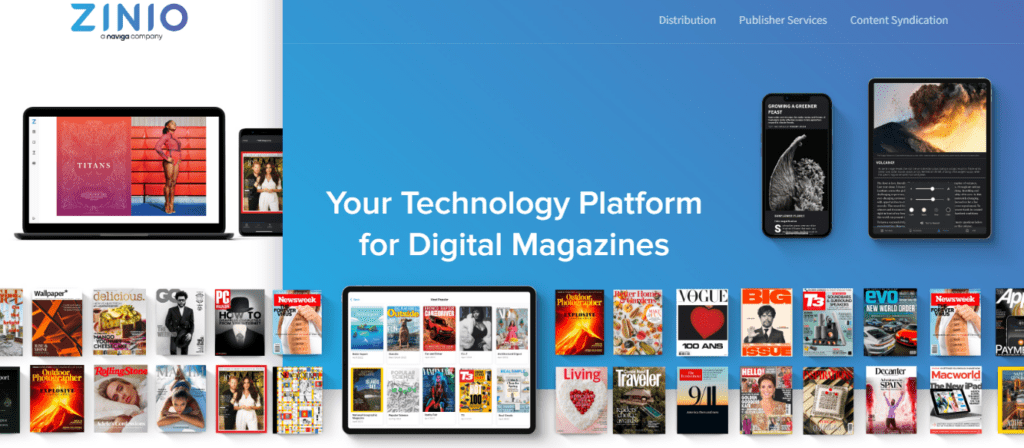
Supported format: Digital
You can use Zinio to create a digital magazine and distribute it to paying subscribers. Zinio offers various publisher services, tools, content conversion, fulfillment management, and magazine marketing.
3. MagLoft
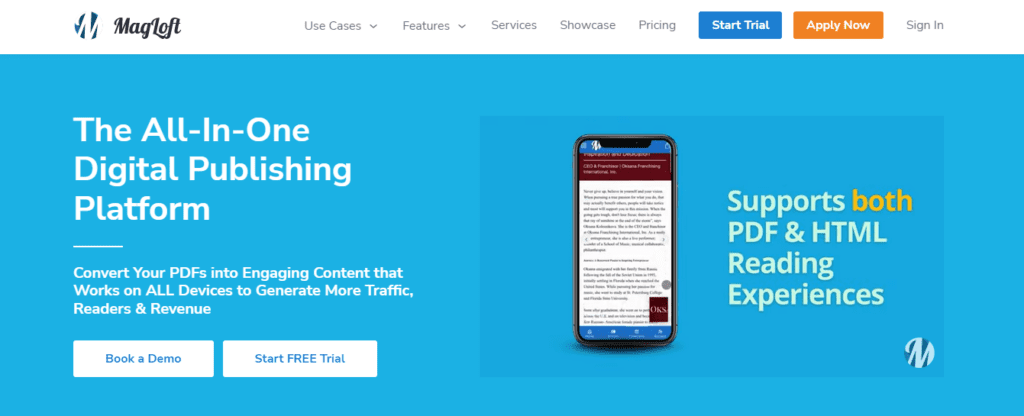
Supported format: Digital
With MagLoft, you can create a digital magazine that is readable via a web app or mobile app. The company also offers PDF conversion, custom development, and magazine analytics.
4. Adobe InDesign
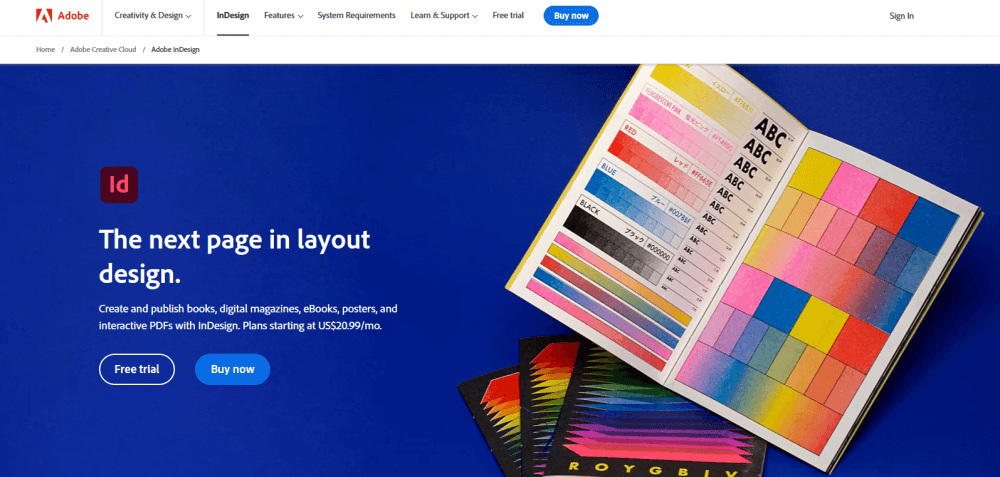
Supported format: Print and digital
Adobe InDesign is tailored to graphic design professionals. You can use it to create a PDF version of your magazine that is ready to print or embed in your website.
5. Blinkplan
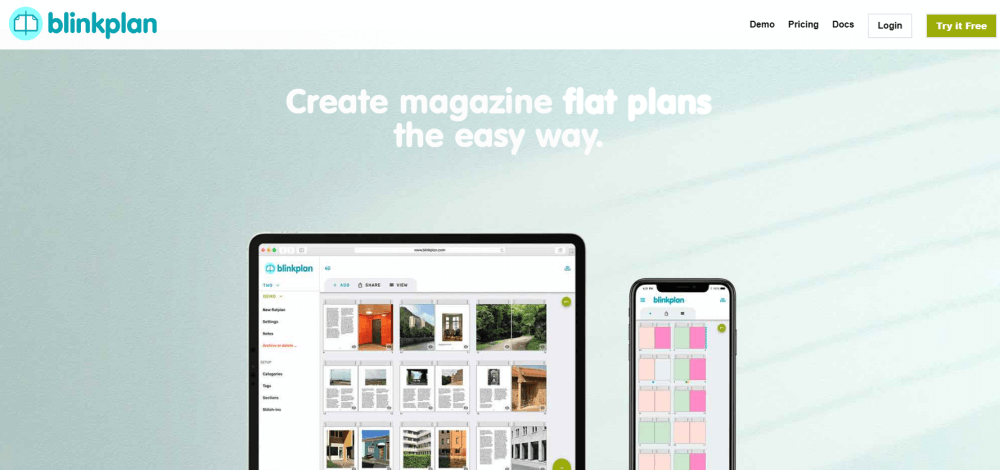
Supported format: Print
Blinkplan is a magazine flat-planning tool trusted by big media brands. Use it to collaborate remotely, map out pages, edit pages, share flat plans with stakeholders, and track the production stage of individual pages.
Best tools for creating a magazine (for creators and small businesses)
What about artists, creators, small businesses, and nonprofit organizations? We’ve got you covered! Keep scrolling for the very best platforms designed for making magazines—no experience required.
6. Lulu
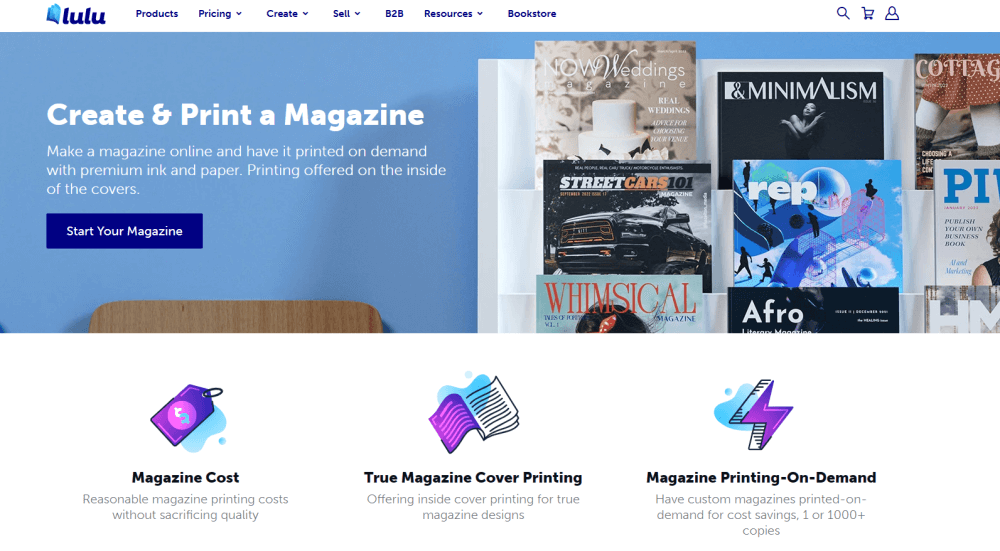
Supported format: Print
Lulu is a popular, affordable platform for printing magazines, books, pamphlets, brochures, and more. It’s great for individual creators, universities, and small businesses. They offer magazine design templates for InDesign, Photoshop, and Microsoft Word to help you save time on content creation, while ensuring that the print version will come out perfectly.
7. Issuu
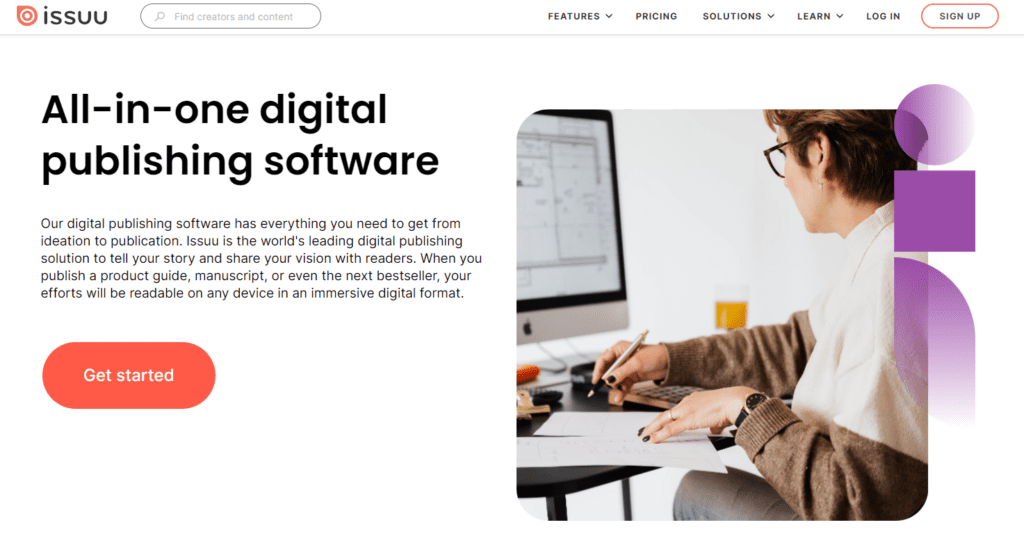
Supported format: Digital
With Issuu, you can convert PDF files to embeddable flipbooks, social graphics, or email graphics. Their generous free plan lets you publish five documents, making it a great fit for one-off uses.
8. Canva
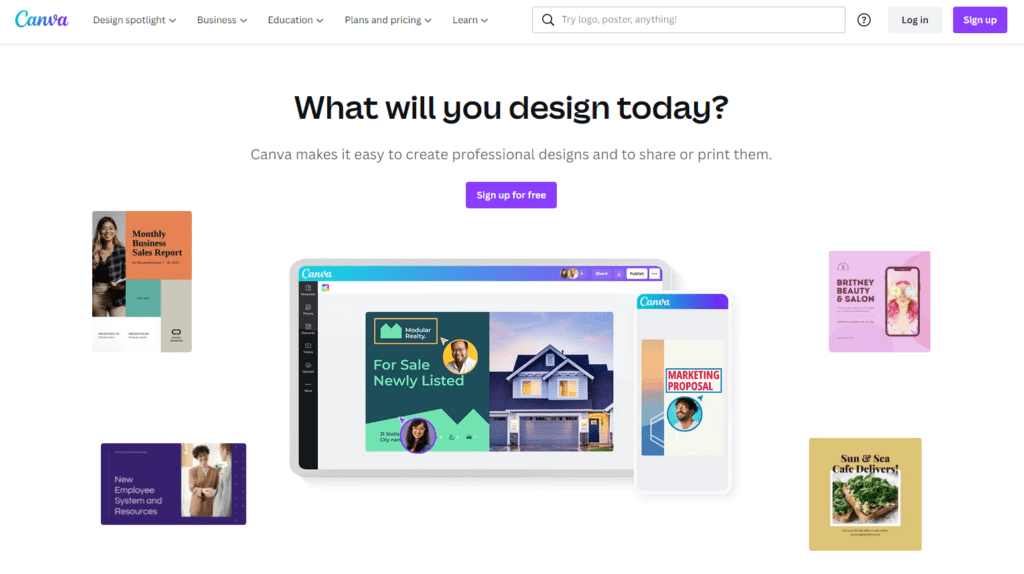
Supported format: Print and digital
Canva is a well-known graphic design platform made for people who aren’t professional designers. There are thousands of templates to choose from, including magazine pages and covers. Create your perfect magazine, then download it as a PDF, print it, or share it digitally.
9. Adobe Express
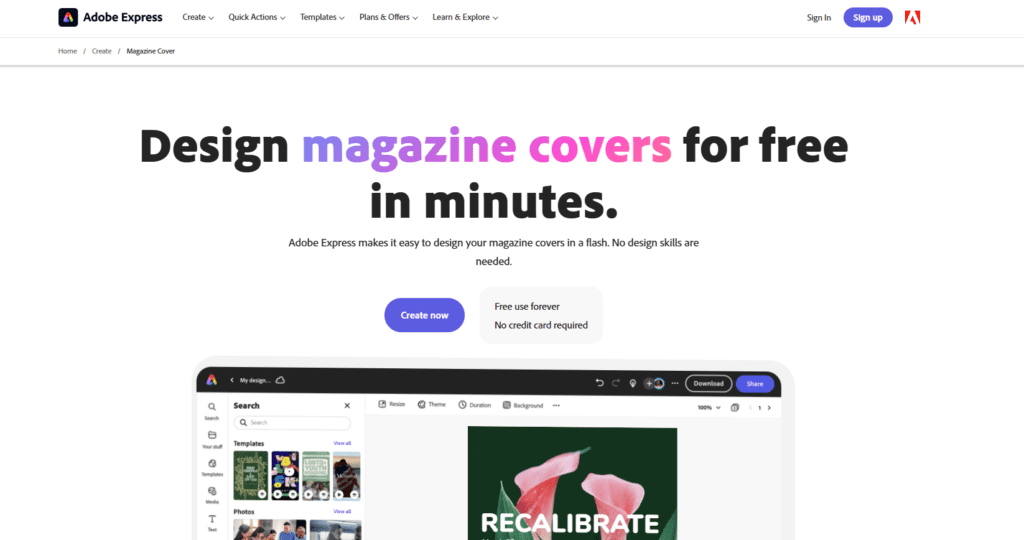
Supported format: Print and digital
Adobe Express is similar to Canva in that it’s a design platform for non-designers. It offers many easy-to-use templates, like magazine covers, pages, and reports. You can then distribute your content via print or digital.
10. Blurb
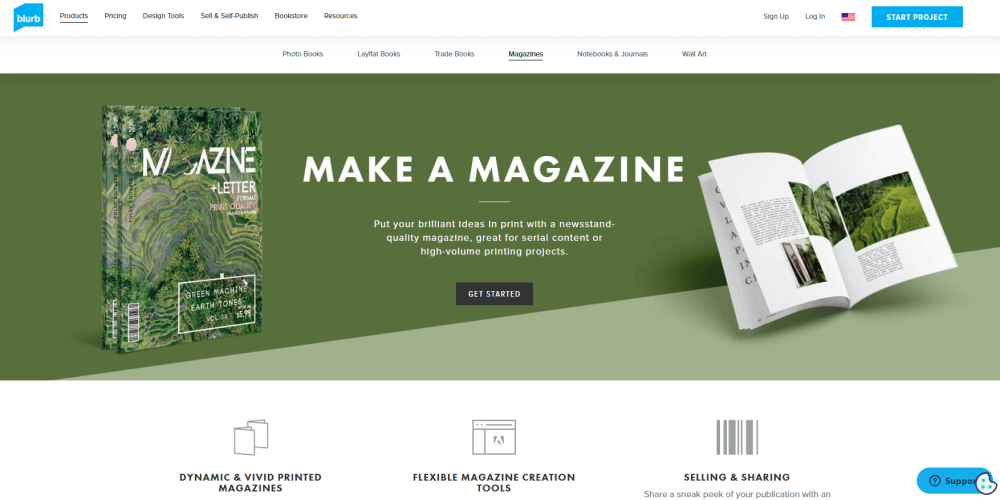
Supported format: Print
Blurb is a printing solution similar to Lulu. You can print just a few copies of your magazine or save with bulk pricing. With Blurb, you can also create photo books, trade books, notebooks, journals, and wall art.
Looking to create a digital magazine with the best possible reading experience? Learn more about eMagazines.



