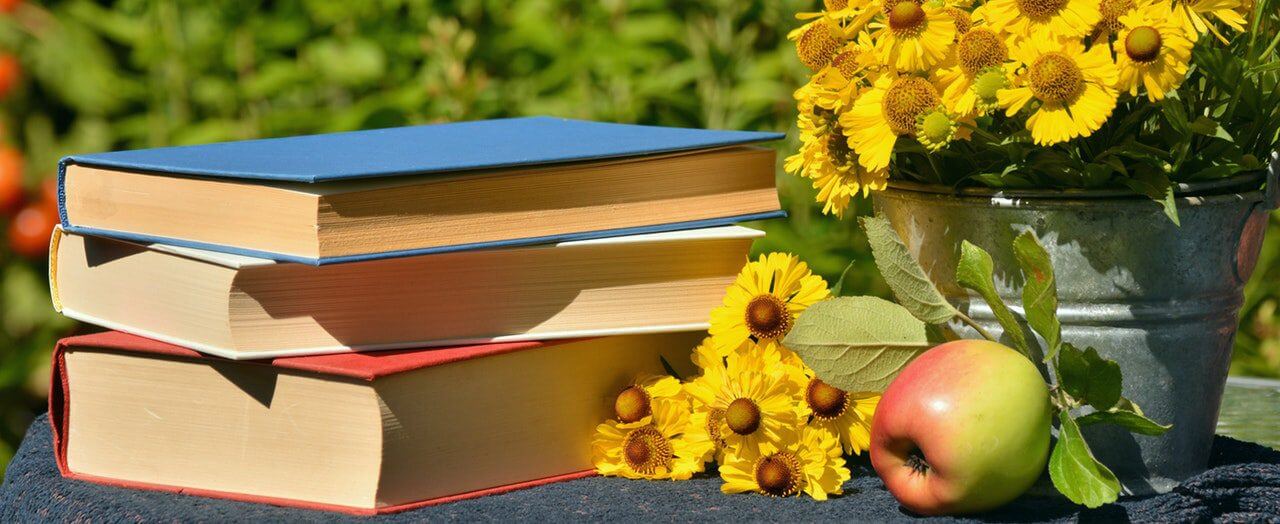Magazine software spans a variety of functions, from digital editions to billing to customer experience. With more and more publishers looking to increase their revenue from digital offers, the technology of the magazine industry is adapting to meet the needs of the modern age. We’re talking about high-quality online experiences, reliable back-end sales, and automated fulfillment.
In our ultimate guide to magazine software, we’ve hand-picked the best options for several categories, so you can choose the right platform to satisfy every need in your tech stack.
Here are the magazine software categories we cover:
- Digital editions software
- Magazine design software
- Flat planning software
- Subscription and circulation management software
- Advertising software
- CRM and marketing automation software
- Analytics and experience software
Digital editions software
In November of 2020, The New York Times generated more revenue from digital subscriptions for the first time. This trend has continued, with digital subscriptions surpassing print every month since. Many publishers are looking to replicate this success by reaching digital natives and global audiences through one-off digital editions purchases and annual subscriptions.
These software platforms can help you create and distribute your own digital editions.
1. eMagazines
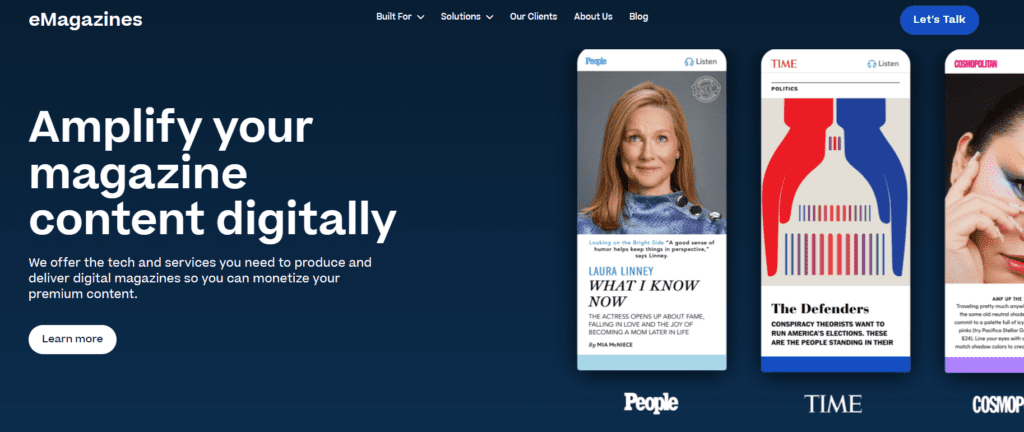
Some of the best magazines in the world run their digital editions with eMagazines, including People, TIME, and Cosmopolitan. We offer the software and services that publishers need to create the most beautiful online magazine that looks great on computers, tablets, and mobile phones. We handle distribution, delivery to Apple News+, landing pages for new sales, and tons more.
Features:
- PDF converter
- Mobile optimized magazine reader
- Fully branded experience
- Password-free and download-free digital magazine delivery
- Expert assistance with production and delivery to subscribers
- High-quality article audio
- Subscriber back issue access
- Analytics and reporting
- Support for Apple News+
- Subscription order pages that integrate with ELPs
- Native app building and maintenace
- New customer acquisition through our partner network
- End-user customer support
Pricing:
We offer custom pricing based on your needs. We have affordable plans for global and national publishers, as well as small regional and niche magazines.
2. MagLoft
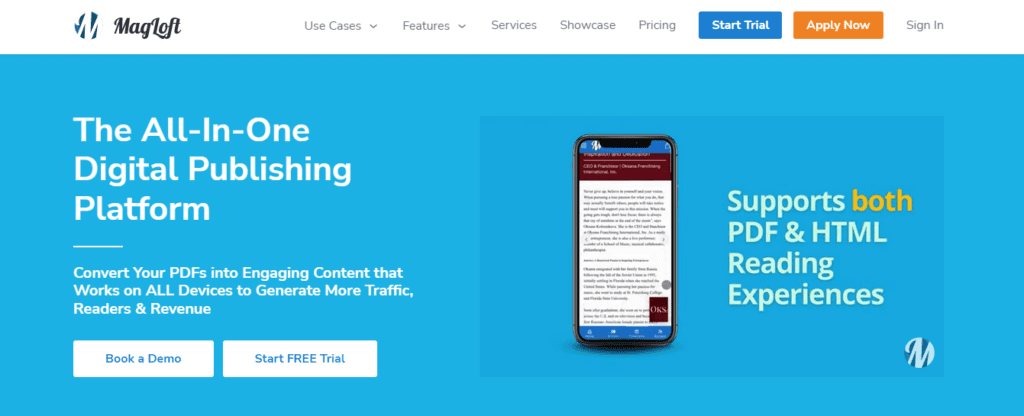
MagLoft is a digital publishing platform that you can use to convert your PDF magazine into a digital edition. You can also use it to manage the sales of your digital editions.
Features:
- PDF converter
- Mobile app and website management
- Content editor
- CRM
- Sales and subscriptions management
- Push notifications
Pricing:
MagLoft doesn’t publish their pricing online, so get in touch with them for a custom plan.
3. Foleon
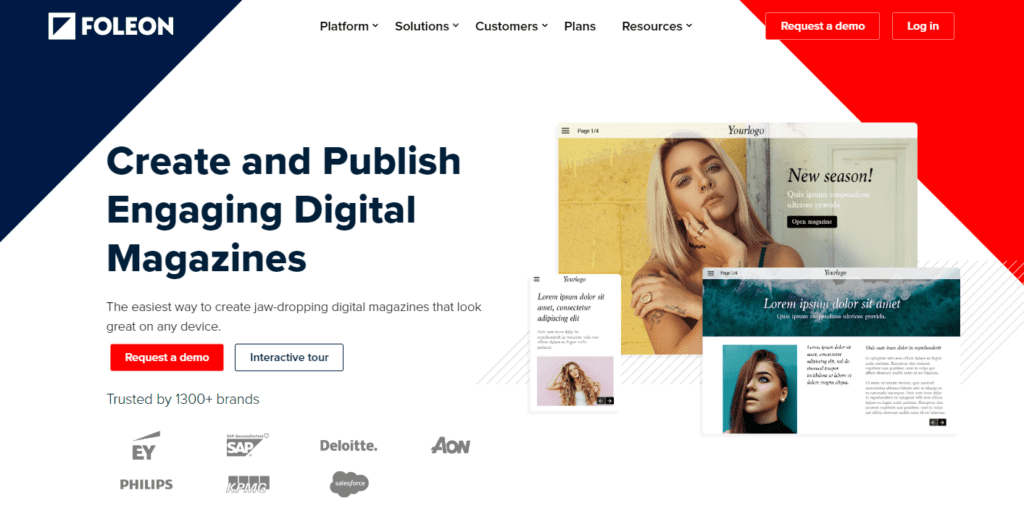
Foleon is a digital magazine platform that enterprises use for releasing their own internal publications, but it can be used by magazine publishers as well. What makes it unique is the capacity to include your digital publication as part of an overarching content marketing strategy.
Features:
- Drag and drop content editor
- Custom branding
- Mobile responsive
- Magazine and e-book templates
- Marketing integrations
- Content analytics
Pricing:
Foleon doesn’t publish their pricing online, so you’ll need to get in touch with them for a quote.
4. Issuu
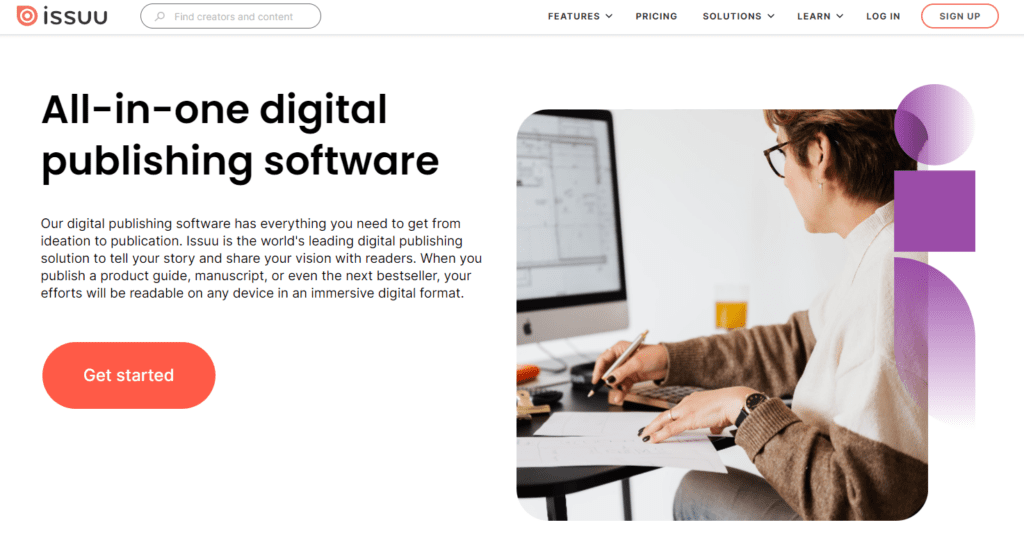
With Issuu, you can manage your digital magazines, SEO articles, newspaper content, and social media posts. The platform is great for small, niche publishers as well as content marketers, but it’s not a fit for large media brands, who need more advanced distribution features.
Features:
- Full-screen magazine reader
- Embed PDF in website
- Sales landing pages for issues and subscriptions
- Content analytics
- AMP builder for sharing articles
- Social media content management
- SEO blog content management
Pricing:
With Issuu’s free plan, you’ll get up 50 pages per upload and you can create shareable stories and posts. But to get access to most of their features, you’ll need the Starter Plan for $21 per month or the Unlimited Plan for $279 per month.
Magazine design software
With magazine design software, you can create beautiful covers and page layouts. Adobe InDesign is the most popular solution, but we’ve included a couple alternatives as well.
5. Adobe InDesign
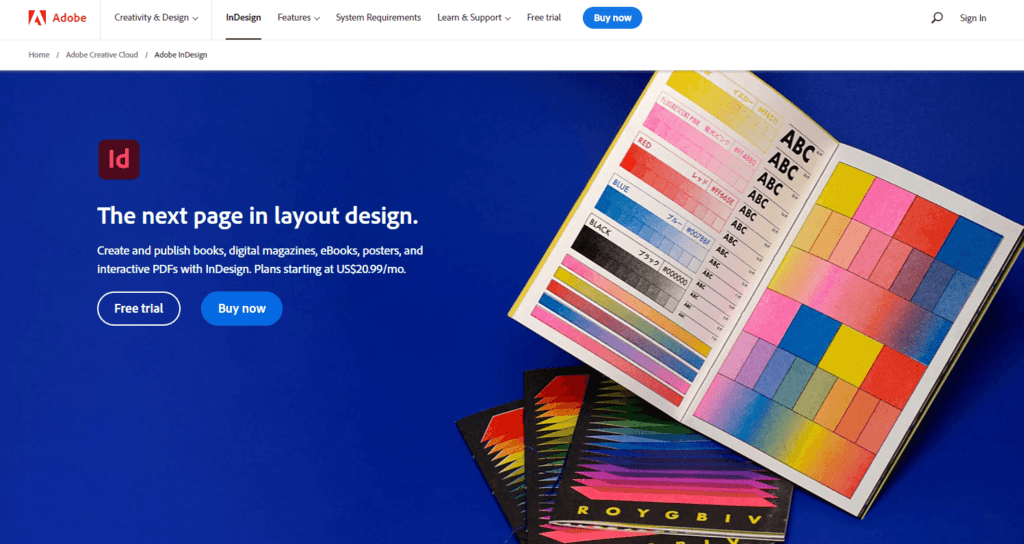
Adobe InDesign is the top design software for all sorts of PDF use cases, including print magazines, brochures, flyers, menus, posters, e-books, and more. Most graphic designers are well-versed in Adobe InDesign. Once you create your PDF, you can then convert it into a mobile-optimized digital magazine with eMagazines.
Features:
- Magazine page presets
- Machine-learning auto adjust
- Custom typography
- Custom layouts
- Document re-sizing
- Professional printing optimization
- Integrations with other Adobe Creative Cloud products
Pricing:
A Business license to Adobe Creative Cloud costs $89.99 per month per user and includes access to InDesign.
6. Canva
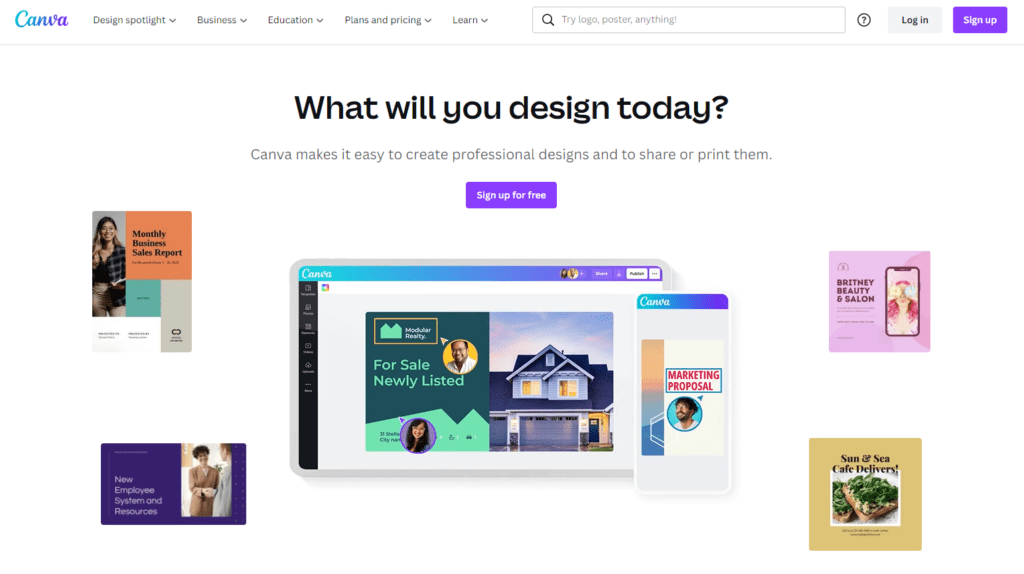
Canva was created as the antithesis to Adobe InDesign. You don’t need to be a professional graphic designer to use this platform. Because it lacks some of the professional printing optimization features, it’s not a favorite for enterprises and large brands. But if you need to design your magazine yourself and can’t afford a designer, this is a great solution.
Features:
- Magazine cover templates
- Magazine page layout templates
- Custom sizing
- Element library
- Social media content planner
- Brand management
- Team collaboration
Pricing:
Most individuals can get by with the free plan, but companies will need Canva for Teams, which costs $100 per person per year. You can add on team members for an additional fee.
7. Affinity
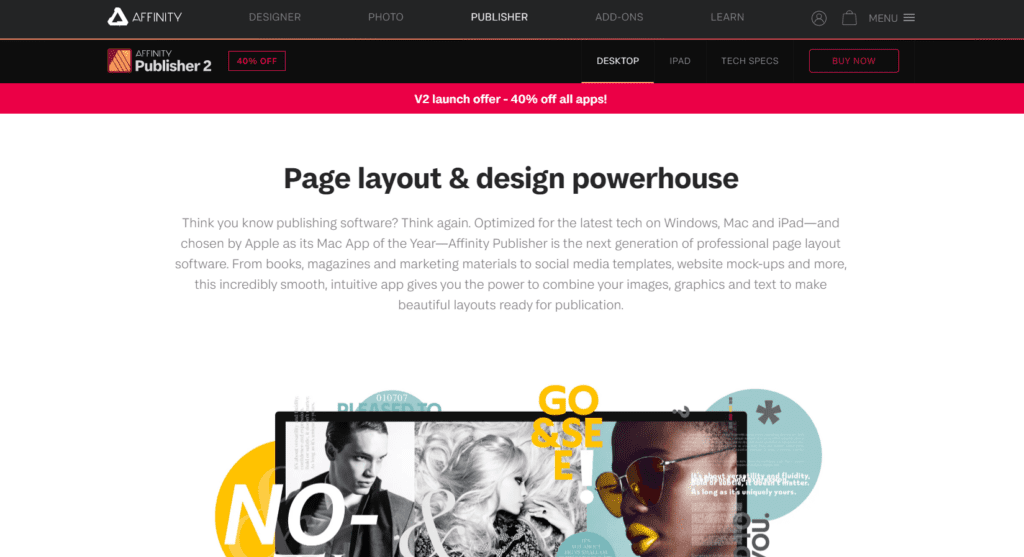
Affinity is a page layout software popular with magazine publishers. You can use it for print or digital projects and it offers all of the professional features that large media brands expect. Keep in mind that this tool is best used by graphic designers, not amateurs.
Features:
- Style consistency across pages
- Custom typography
- Team collaboration
- File collation
- Media library management
- Embed PSD, AI, PDF, JPG, TIFF, DWG, and Affinity files
- Data merge
- Professional printing optimization
Pricing:
A universal license to all Affinity desktop applications costs a one-time fee of $164.99. Or, you can purchase Affinity Publisher (the page layout software) alone for a one-time fee of $69.99
Flat planning software
Flat planning software takes your PDF pages and helps you arrange them into one cohesive magazine-reading experience. You can easily move pages around to plan out the page order. Here are the top solutions for publishers.
8. Blinkplan
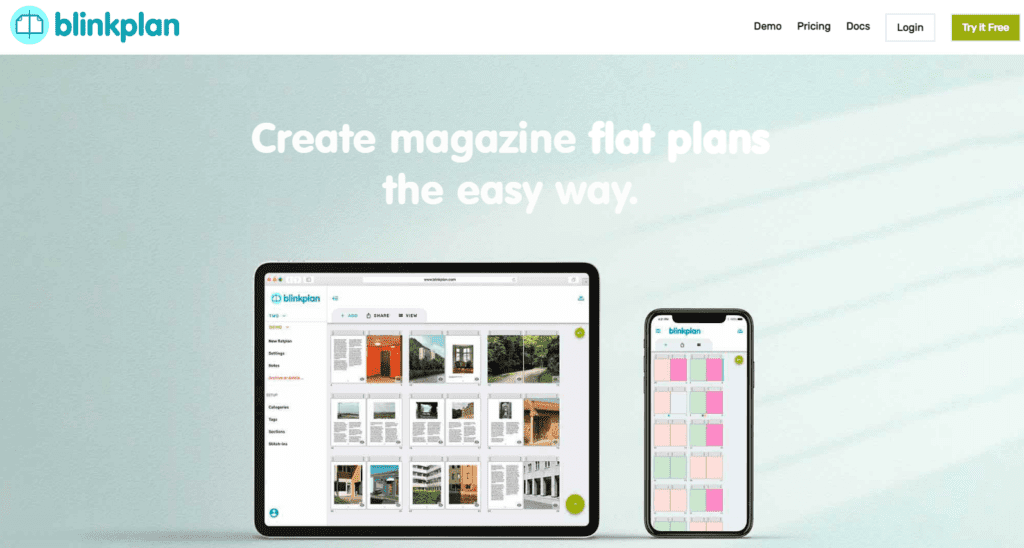
Blinkplan is a popular tool for editing and moving pages. With team collaboration features, you can suggest, review, and approve changes.
Features:
- Team collaboration
- Version history
- Comments
- Drag and drop to rearrange pagination
- Color-coded page categories
- Page category counter
- Export and share flatplans
- Flatplan previewing
- Flatplan cloning
- Content edits
Pricing:
On the Tiny plan, you get 3 active flatplans and 6 team members for $15 per month. Or, try their biggest plan and pay $39 per month and get 10 active flatplans and 10 team members with the More plan.
9. Flat-Plan
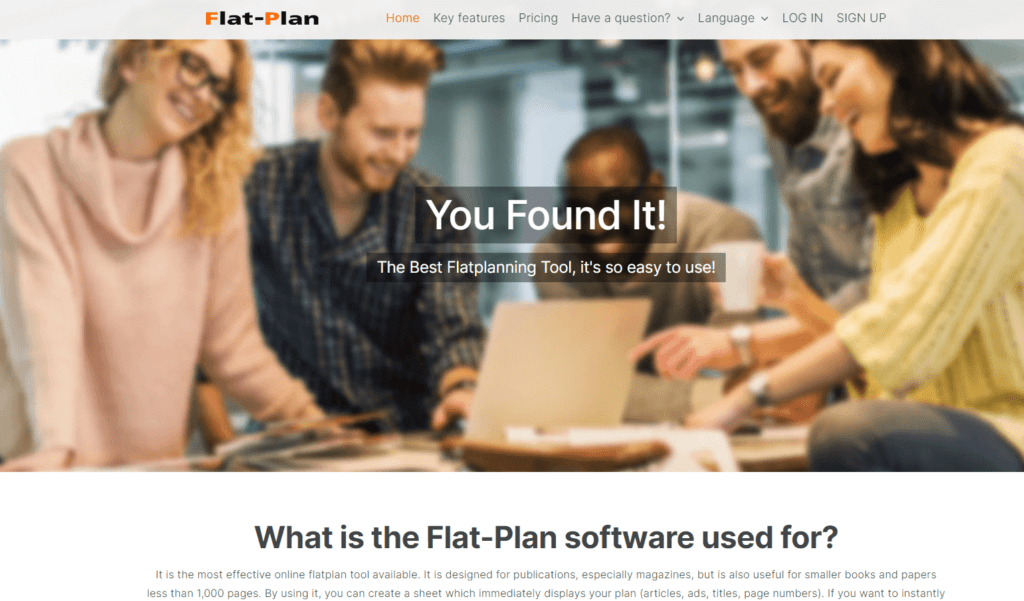
Flat-Plan is another flatplanning tool perfect for easy, hassle-free pagination. The standout? Flat-Plan offers very affordable pricing, with no plan or page limits on every subscription.
Features:
- Plan sharing
- Drag and drop pagination
- Color coding for pages
- Clone pages
- Upload thumbnails
Pricing:
With the Basic plan, you get unlimited plans and pages (but no commenting) for $7 per month. Or, choose the Premium plan to get unlimited usage plus commenting functionality. The Premium plan costs $9 per month or $84 when billed annually.
10. Flipsnack
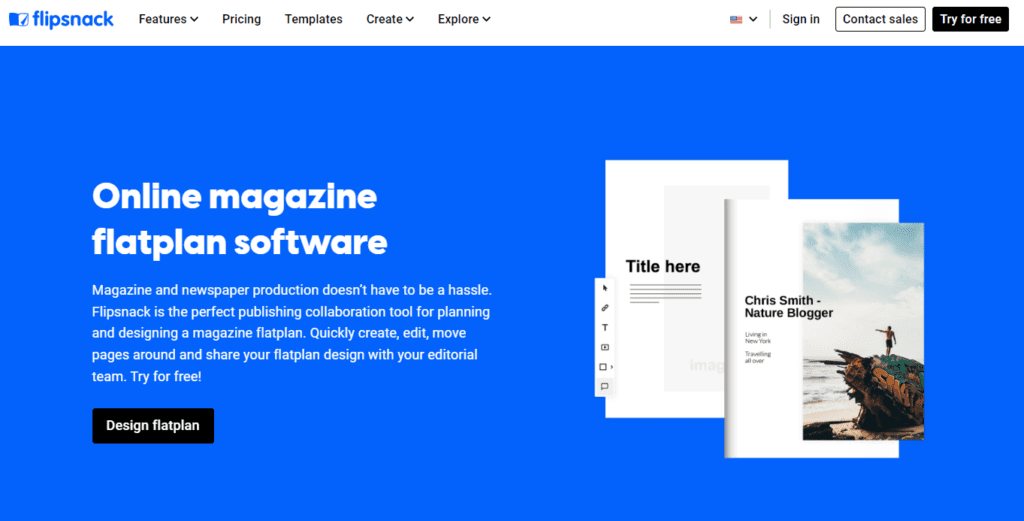
Flipsnack offers a flatplan tool within their flipbook software. The easy-to-use pagination features include comments and reviews so you can collaborate with your editorial team.
Features:
- Flat plan templates
- Plan sharing
- Team collaboration
- Upload thumbnails
Pricing:
You get access to the flat planning tool on all Flipsnack subscriptions, which range from $14 per month to $79 per month.
Subscription and circulation management software
There are a variety of tools for managing subscriptions, everything from revenue collection and optimization to platforms designed exclusively for magazine circulation.
11. ChargeBrite
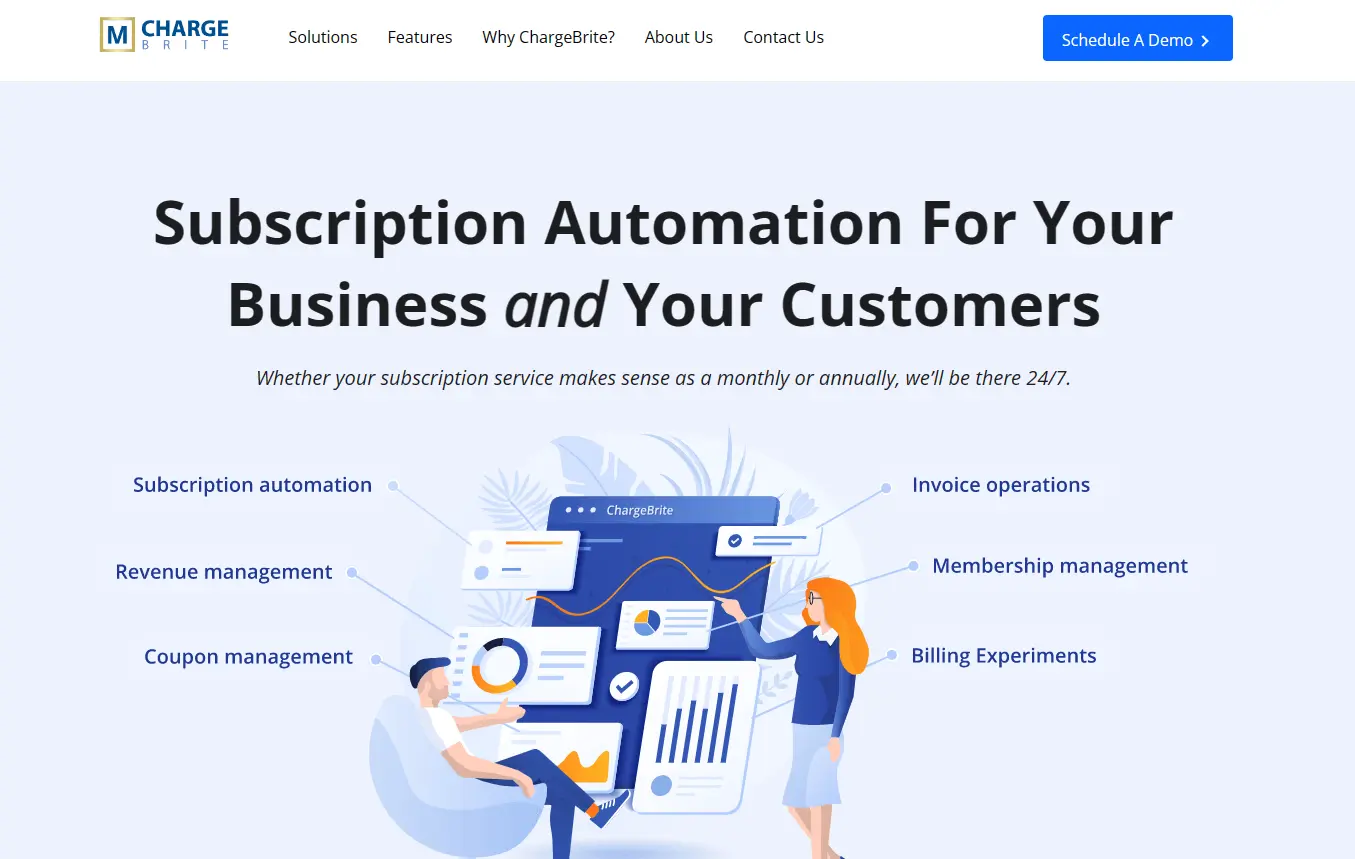
ChargeBrite is a recurring revenue platform that’s perfect for magazine subscriptions and other types of renewable products and services. This company also offers The Magazine Manager, which you’ll find in the CRM section of our list on the best magazine software.
Features:
- Subscription management
- Billing automation
- Recurring revenue model options
- Revenue experiments
- Sales insights
- Accounting and reporting
- Automated renewal notifications
- Backdating and prorating
Pricing:
ChargeBrite doesn’t reveal their pricing online, so you’ll need to get in touch with them for a quote. They do, however, offer a 60-day free trial that you can play around with before you talk to sales.
12. Simple Circ
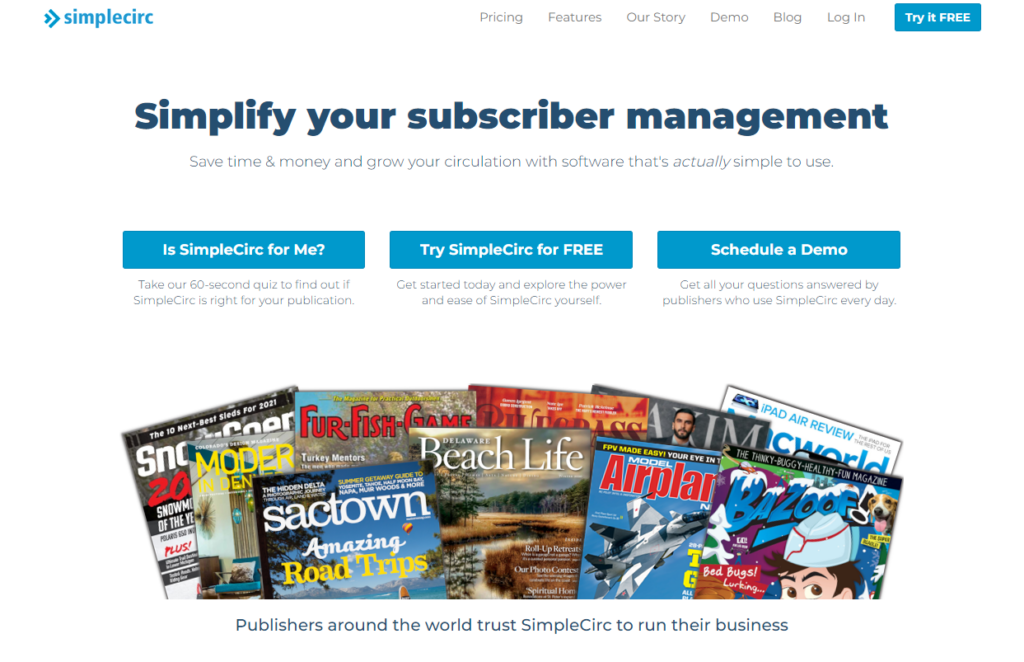
Simple Circ is dedicated exclusively for the magazine industry. As such, it provides some useful features that generic subscription management software doesn’t, such as USPS address validation and back issue sales.
Features:
- Subscription management
- Autorenew
- Sales insights
- Accounting and reporting
- USPS address validation
- Back issue sales
- BPA & AAM audit support
- Automated invoicing
Pricing:
For up to 80,000 subscribers, you’ll pay $799 per month on the Pro plan and $649 on the Essentials Plan, which doesn’t include all of the automation features you get on the Pro plan. You can also get in touch with them for custom pricing. If you have fewer than 2,000 subscribers, you’ll pay as low a $99 per month.
13. QuickFill
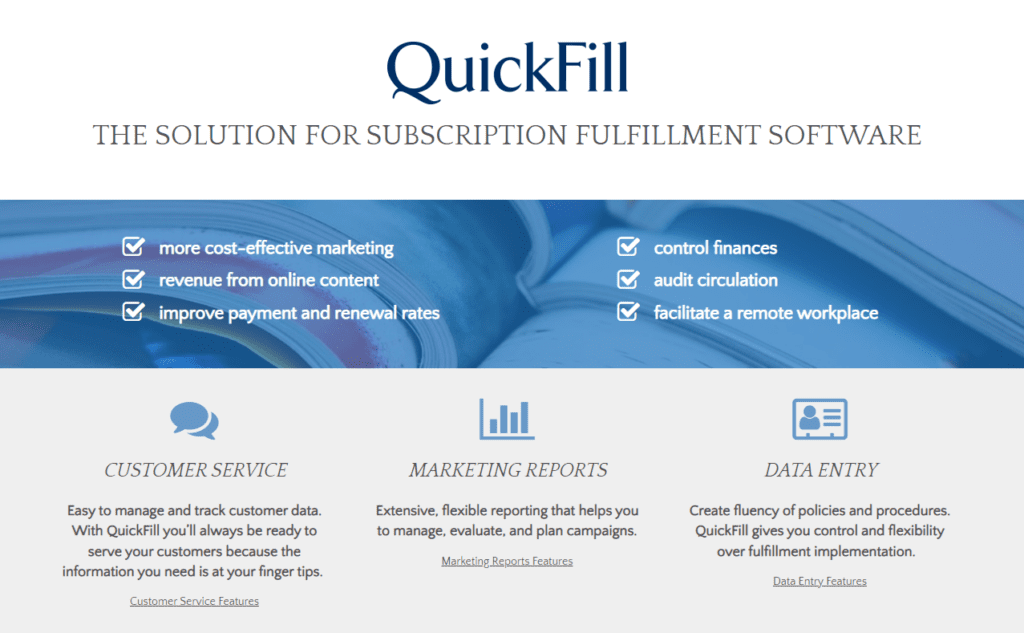
QuickFill is a subscription management software for magazine publishers that can handle subscriber numbers in the millions. The platform boasts over 900 publisher customers.
Features:
- Subscription management
- Automated renewals
- Automated invoices
- Prospect and customer data management
- Circulation auditing
- Marketing reports
Pricing:
QuickFill pricing isn’t based on your number of subscribers, but rather your number of users. For 1 – 5 users, you’ll pay $100 per user per month. If you have more than 6 users, you’ll pay $60 per month per user.
14. RunMags
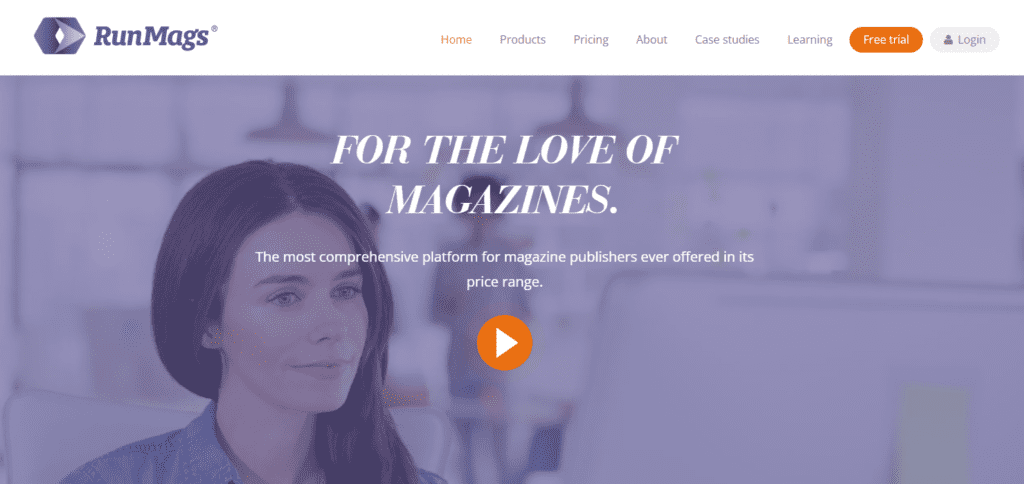
RunMags is a magazine billing software that offers a lot of different features in one place. You can handle sales, circulation, pagination, and more.
Features:
- Magazine-specific billing
- Marketing integrations
- Advertising inventory
- Proposals
- Contract management
- Flat planner
- Subscription management
- Billing and automated renewals
- Transactional email delivery
- GDPR compliance
Pricing:
You can purchase RunMag’s circulation and CRM tools as a bundle. The Launch plan costs €59 per user per month and covers up to 2,500 subscribers. The Publisher plan is €159 per user per month and covers up to 25,000 subscribers. The Enterprise plan costs € 199 per user per month and covers up to 250,000 subscribers.
Advertising software
Advertising makes up a sizable portion of revenue for magazine publishers of any size. These software platforms help you maximize that revenue from your digital presence.
15. Sharethrough
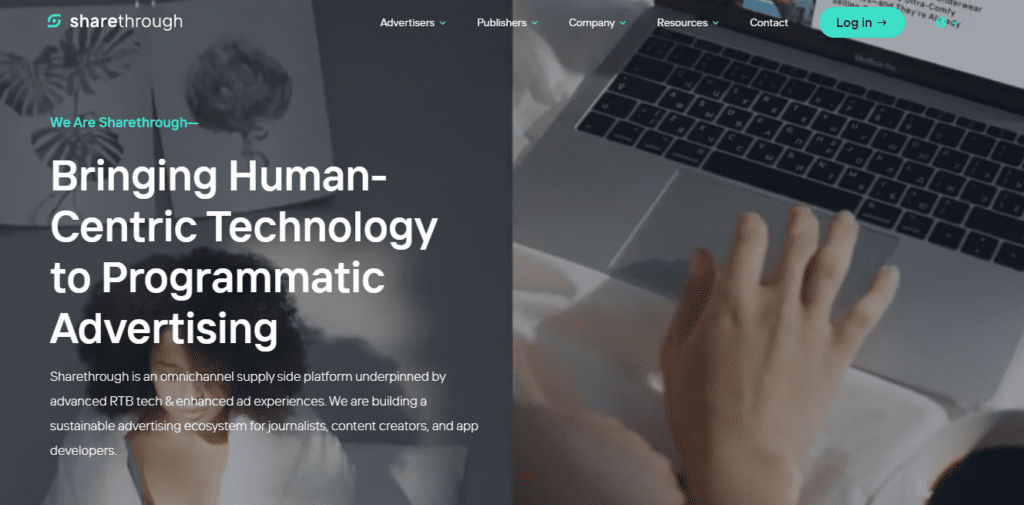
Sharethrough is a programmatic advertising platform that’s designed for publishers, content creators, and app developers. Taking a human-centric approach, the company seeks to deliver the best ad experience. Think high relevancy, fast load speeds, and minimal disruptions.
Features:
- Seamless ad experience
- Advertising from top brands
- Automated monitoring and troubleshooting
- Optimized bid auctions
- Minimum floor price settings
- Extensive intregrations
Pricing:
There’s no cost to publishers with sufficient traffic and demand. Contact Sharethrough to learn their requirements.
16. AdThrive
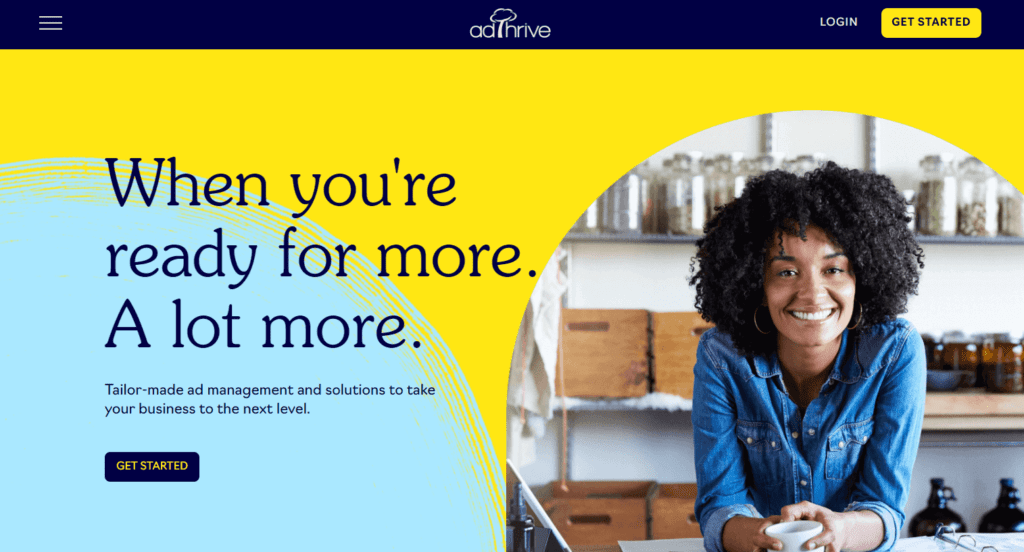
AdThrive is a popular ad platform for magazine publishers and content creators. They guarantee a higher RPM than other ad management platforms when you switch over, and will pay you the difference if it ends up being lower. Because they have a relatively high monthly pageview requirement, they’re able to provide more hands-on support than other ad management platforms (like Google Adsense or Mediavine).
Features:
- Customized ad strategies
- Hands-on customer support
- Revenue coaching
Pricing:
AdThrive requirements do change, but currently you’ll need at least 100,000 monthly pageviews from trustworthy sources (like Google search and social media).
17. Outbrain
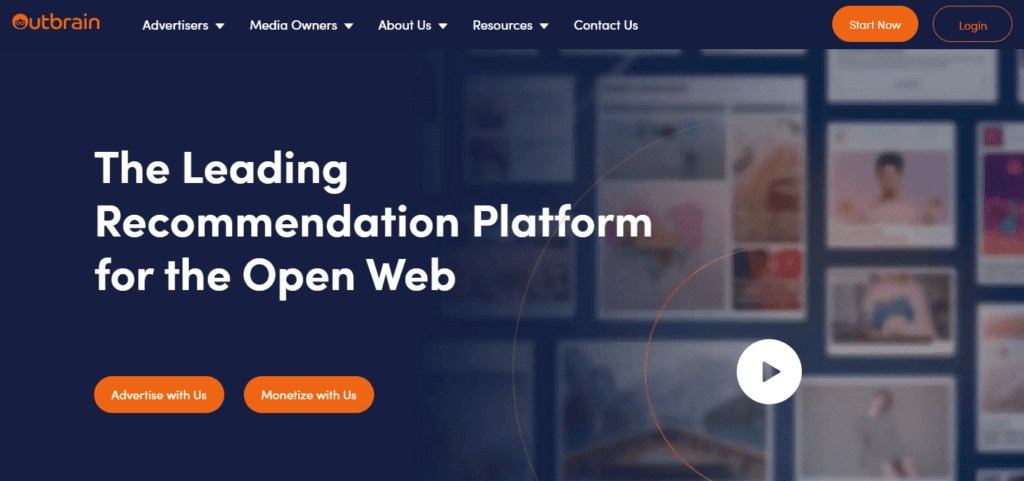
With Outbrain, you can display recommended content-style ads on your website, or what Outbrain calls “discovery feeds.” Outbrain customers include Hearst, MSN, CNN and Sky News. Publishers can use Outbrain to pull in advertising revenue and they can also use it to recommend their own content across other relevant websites.
Features:
- Editorial ads
- Programmatic recommendations
- Search, display, and video ads
- Native ad server
Pricing:
Publishers can drive revenue with Outbrain. If you’re looking to advertise with them, you’ll pay cost-per-click based on your content category and the quality of your content.
18. Google Adsense
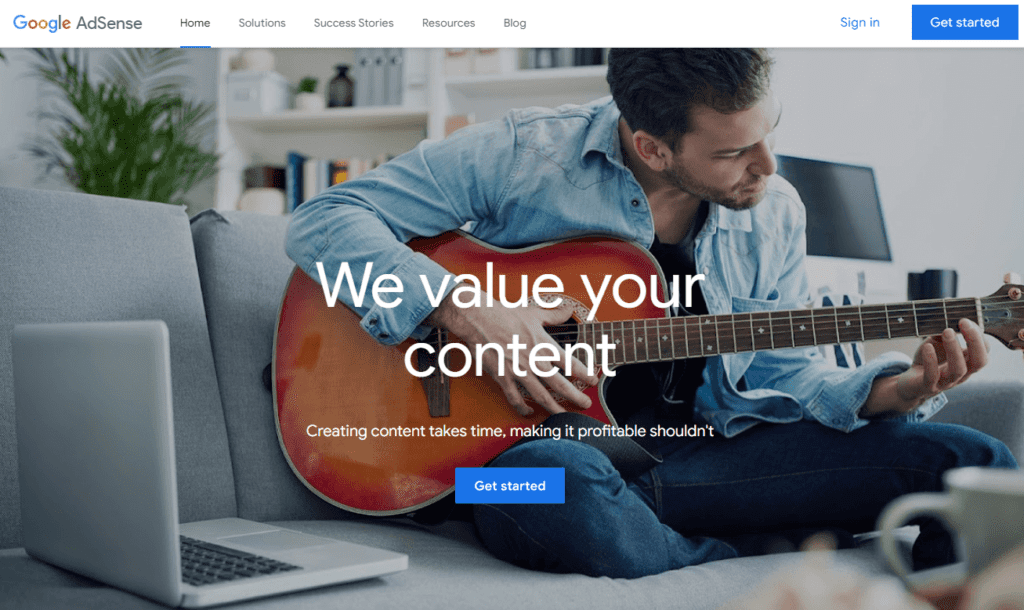
Google AdSense is a popular platform for small publishers because there are no traffic minimums like AdThrive and Sharethrough.
Features:
- Mobile-optimized advertising
- Large network of advertisers
- Ads are screened for quality
- Fast-loading ads
Pricing:
How much you’ll earn from the advertisements you display on your website depends greatly on the niche. On average, publishers earn from 25 cents to $3 per 1000 impressions.
CRM and marketing automation software
A great CRM should allow you to store and segment all of your customers and contacts so you can target them with relevant marketing. When choosing a tool, prioritize customer journey automation, contact segmenting, and integrations with your complete marketing tech stack.
19. The Magazine Manager

The Magazine Manager is a popular CRM designed for publishers. In addition to CRM and billing features, it also offers marketing automation as well as project management software for tracking edition production tasks.
Features:
- CRM
- Customer reports to increase ad revenue
- Ad proposal templates and offer management
- Project management software
- Subscription billing
- Accounting and finance reporting
- Email marketing automation
- Customer segmentation
Pricing:
The Magazine Manager doesn’t publish their pricing online, so you’ll need to get in touch with them for a custom quote.
20. Salesforce Media Cloud
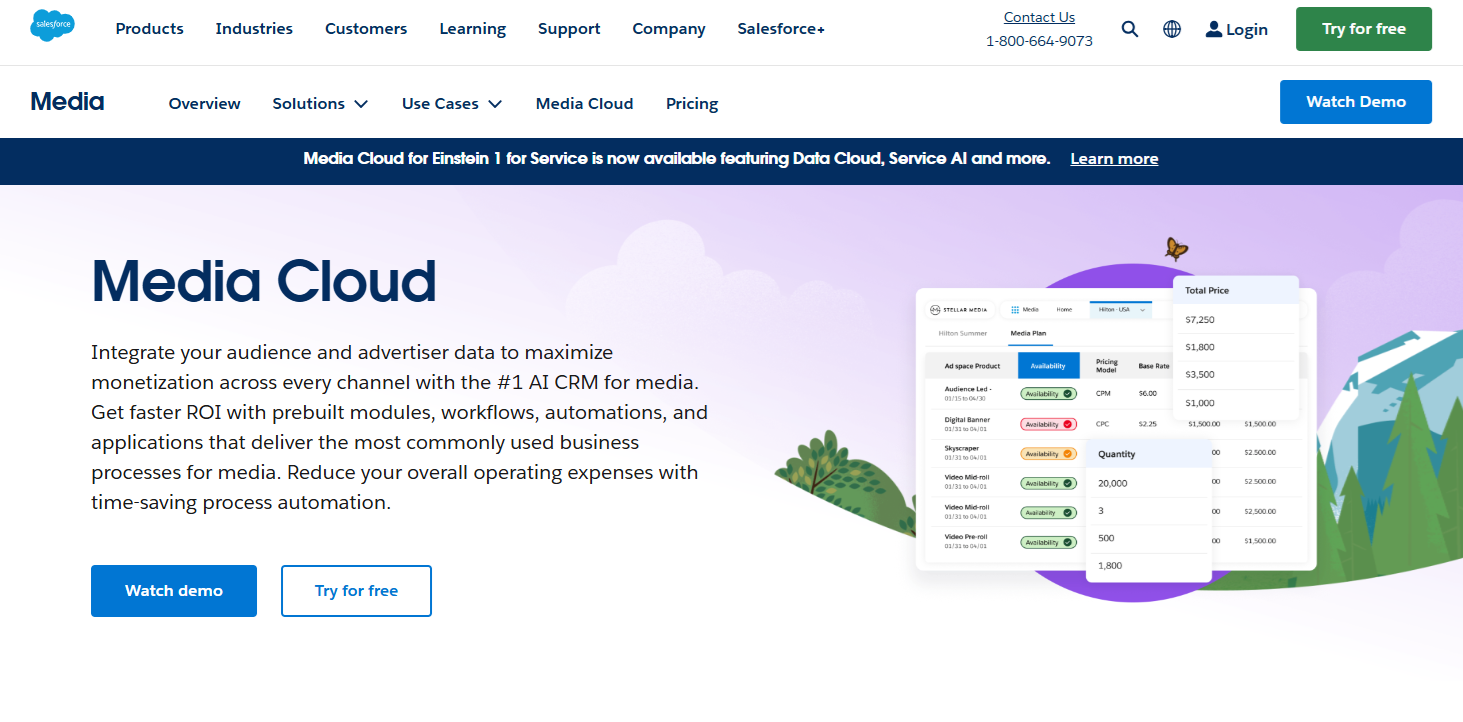
Salesforce is one of the top CRMs in the world. While the entire company is not magazine-specific, they do offer a Media Cloud product that bundles their CRM with other key features to help publishers manage customer relationships and grow revenue. What’s more, internal sales teams can use it to manage advertising deals.
Features:
- Subscriber and contact CRM
- Subscriber lifecycle management automation
- Advertising sales management and team collaboration
- Media commerce management
- Product catalog
- Customer billing
- Transactional email delivery
- Customer onboarding management
Pricing:
You’ll pay $325 per user per month for Media Cloud Growth, or $475 per user per month for Media Cloud Advanced, which unlocks all available features including advertising sales management and subscriber lifecycle management.
21. Pipedrive
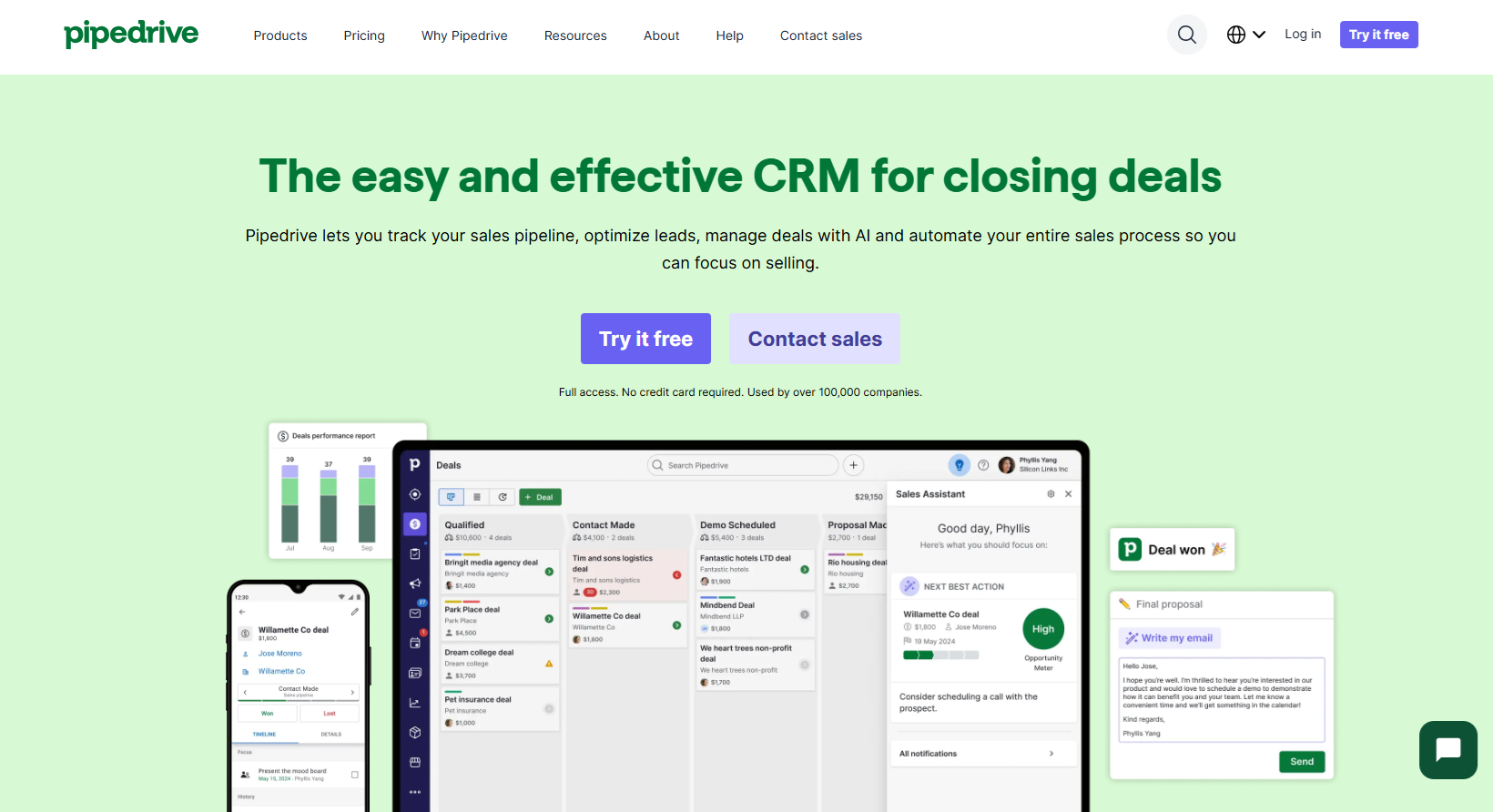
Pipedrive is a simple yet powerful CRM designed to help sales teams close more deals. It allows you to manage your entire sales pipeline, automate tasks, and gain deep insights into your sales performance. Pipedrive’s AI-powered features optimize lead management and follow-up strategies so you never miss an opportunity. Whether you’re scaling a small business or managing a large team, Pipedrive adapts to your needs with customizable pipelines, real-time reports, and over 100 integrations.
Features:
- Automated lead nurturing and follow-ups
- AI-driven sales insights and forecasting
- Customizable pipelines and workflows
- Email tracking and workflow automation
- Seamless integrations with popular tools and apps
Pricing:
The Essential Plan costs $14 per user per month and includes lead and calendar management. Their other plans range from $34 to $99 per user per month, giving you access to more advanced features for enterprise security and collaboration.
Analytics and experience software
Tracking and monitoring is essential for providing the best possible user experience. These tools can be implemented on publisher websites to track the success of free content, paid conversion flows, and more.
22. Google Analytics
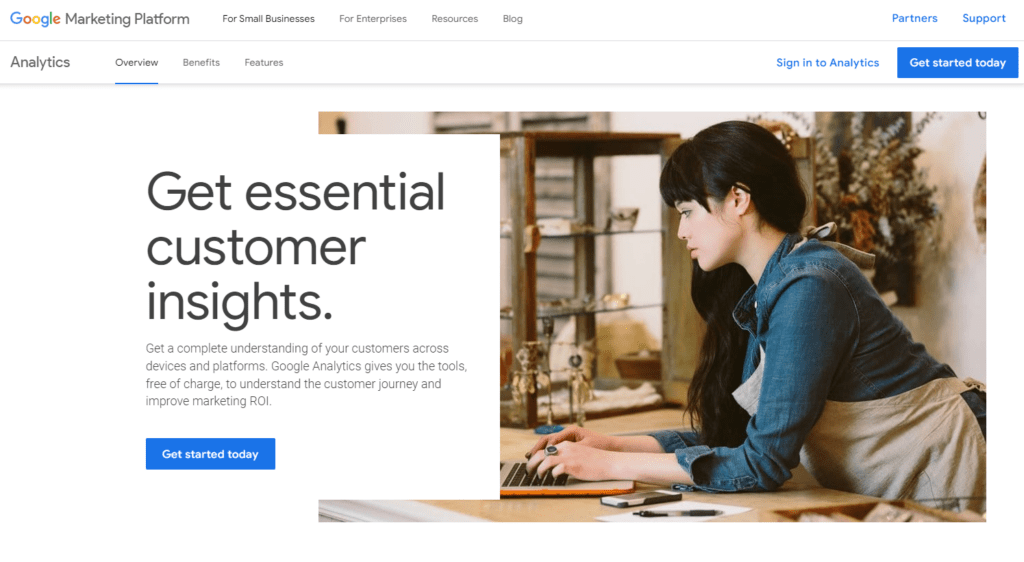
Google Analytics is Google’s free platform for website, web app, and mobile app insights. You can use it to track the success of your website, including your check out flows, subscription landing pages, and free content, as well as your digital magazine. At eMagazines, we give your team access to the Google Analytics account for your digital magazine so you can see how many reads your content gets, the average session lengths, and more. When publishers switch to eMagazines, they typically report a large bump in dwell time because our UX makes the digital editions so much more enjoyable to read than other solutions.
Features:
- Session statistics
- Audience acquisition insights
- Device data
- Goal tracking (conversions or behaviors)
Pricing:
Google Analytics is free to use.
23. Hotjar
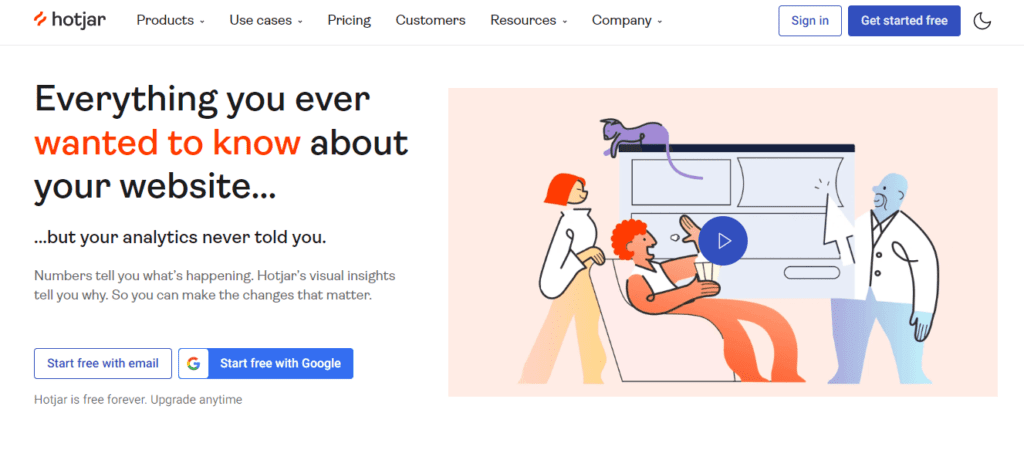
Hotjar is a great tool for high-volume websites. While it’s known for its heatmaps, Hotjar offers a variety of ways to discover user sentiment, experiment with page improvements, and find website bugs. While traditional analytics tools like Google Analytics can tell you the what, Hotjar aims to tell you the why. For instance, you might discover in Google Analytics that a certain magazine edition is converting as high as you expected. In Hotjar, you could use heatmaps, sentiment ratings, and session recordings to find issues with the landing page.
Features:
- Heatmaps for visualizing behavior
- User session recordings
- Sentiment ratings
- Rage click monitoring
- User surveys
Pricing:
The free plan tracks up to 1,050 sessions per month. The Plus plan costs $39 per month and allows for up to 3,000 sessions. Most businesses will need a custom Business plan based on their amount of website traffic. This starts at $99 per month.
24. Heap
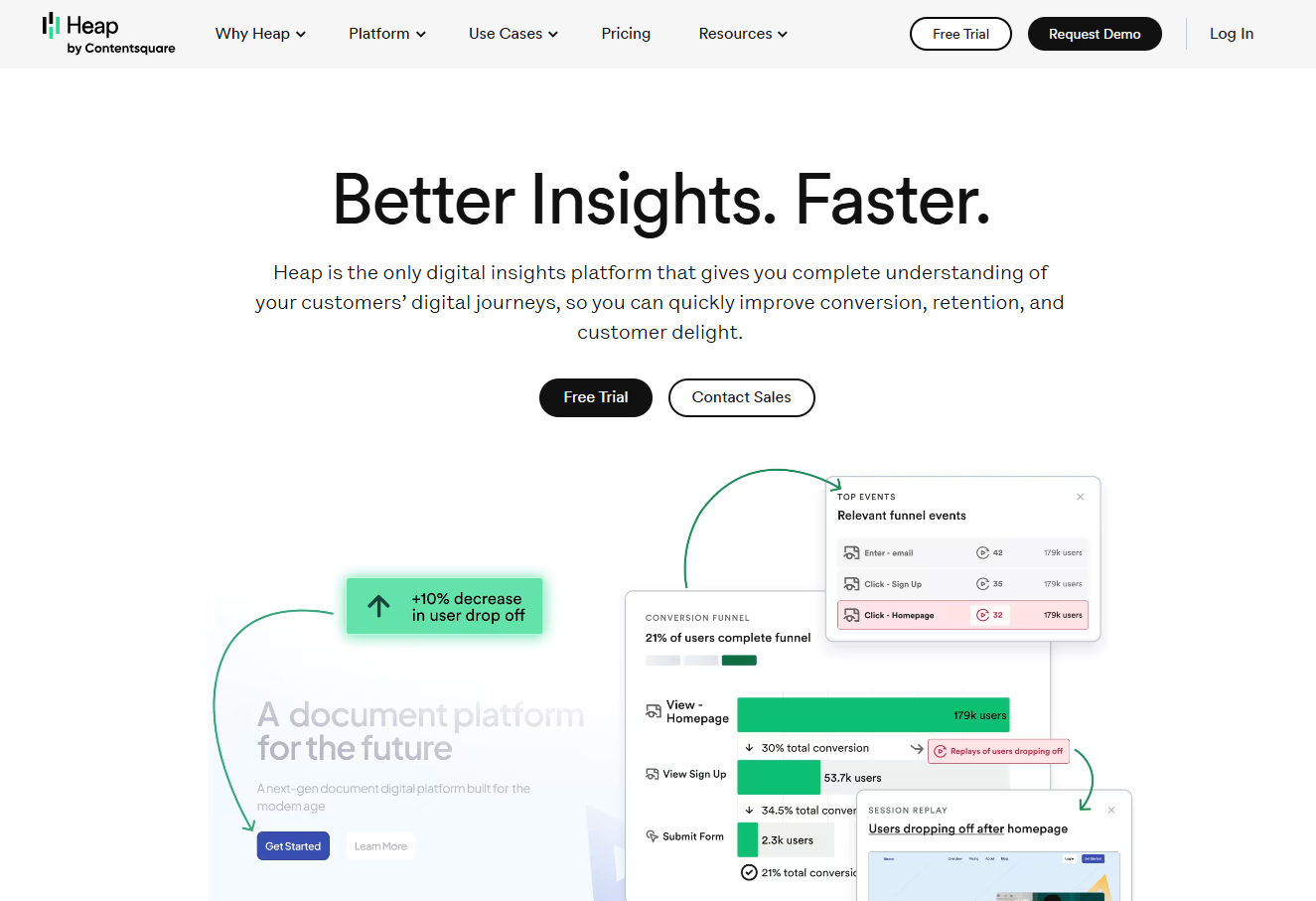
With Heap, you get a powerful tool for companies looking to fully understand their customers’ digital journeys. Unlike traditional analytics platforms, Heap automatically captures every user action, providing businesses with complete data to improve conversion, retention, and user experience. Instead of manually tracking user behavior, Heap offers advanced data science to uncover key moments of friction and opportunity. It helps you focus on what matters most, showing you not only what users are doing but also why they’re doing it, and what needs to be fixed.
Features:
- Automatic capture of all user interactions
- Advanced data science to identify friction points
- Integrated session replay for full context on user actions
- Insights on user flows, conversion, and retention
- Over 100 integrations to support your tech stack
Pricing:
Heap’s free plan covers up to 10,000 monthly sessions and 6 months of data history. They don’t publish their pricing for their paid plans, so get in touch with their sales team to inquire about pricing.
25. Forsta
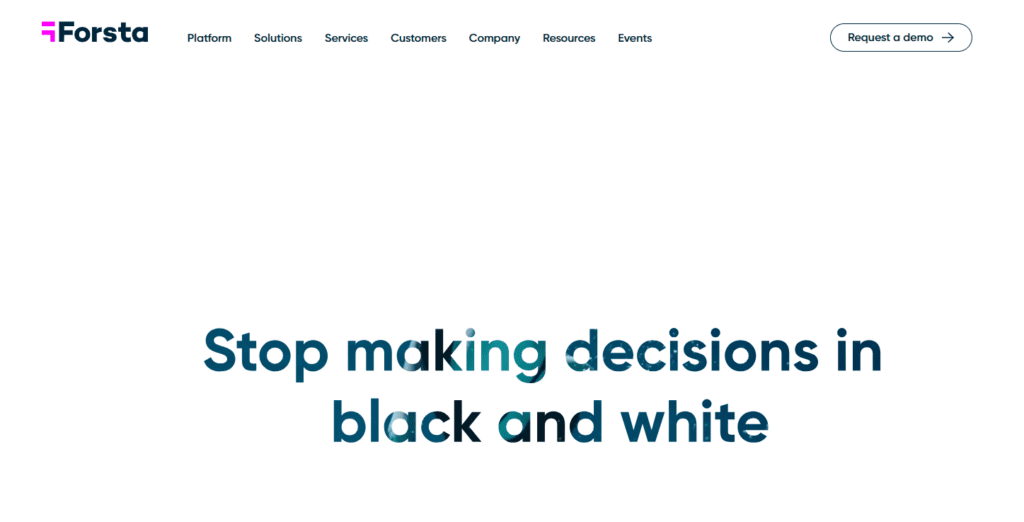
Forsta is a fully-featured experience management platform that publishers can use to monitor and improve not only their website, but every aspect of the customer experience. The platform is designed for CX and market research professionals. With voice sentiment analysis, it can also be used to monitor the experience of customer support calls.
Features:
- Online surveys
- Online focus groups
- Brand experience insights
- Social listening
- Brand monitoring
- Voice sentiment analysis
Pricing:
Pricing isn’t available online, so you’ll need to get in touch with the sales team for a custom quote.
Magazine software can span from behind-the-scenes operations to the platforms that help you provide a stellar reading experience to your subscribers.
To create beautiful, on-brand digital editions, learn more about eMagazines.