Are you preparing to publish your catalog for the upcoming year? Is it finally the right moment to self-publish that book you’ve worked so hard on? Or maybe it’s time to digitize your magazine and transform it into the spectacular mobile-friendly experience you know it can be.
Whatever the reason, choosing the right platform for your digital publications can really make a difference in terms of reader engagement.
In this guide, we provide the top digital publishing platforms across a variety of content formats. We considered blogs, magazines, catalogs, ebooks, and more. Keep reading to find the right publishing platform for your digital content.
1. eMagazines
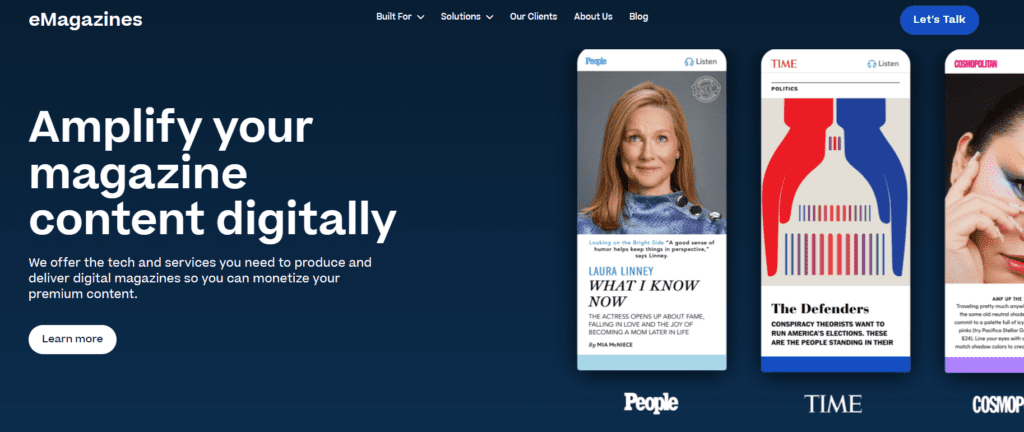
Platform type: digital magazine publisher
eMagazines is the top online publishing platform for producing and delivering stunning digital magazines. Not only can you make captivating digital editions, but you can choose how to deliver them, get help setting up subscription order pages, and offer subscriber access to back issues. This makes eMagazines an ideal choice for publishers of all sizes.
Features
- Turn-key production
- Automated high-quality audio generation
- Mobile-optimized reader
- Apple News + delivery
- Subscription order pages
- Expert assistance with magazine production and subscriber delivery
- Subscriber back issue access
- Native app building and maintenance
- PDF converter
- Partner network for new customer acquisition
- End-user customer support
- Password-free and download-free digital magazine delivery
- Analytics and reporting
Pros
Working with eMagazines gives you the software and services that power many of the world’s most popular digital magazines, including People, Cosmopolitan, TIME, Sports Illustrated, Rolling Stone, Fortune, Bazaar, Outside, and Bloomberg.
Cons
eMagazines is an ideal solution for digital magazines for mobile phones and tablets, but if you want to publish standard articles that are readily available on your website, look elsewhere.
Example publication: Better Homes & Gardens
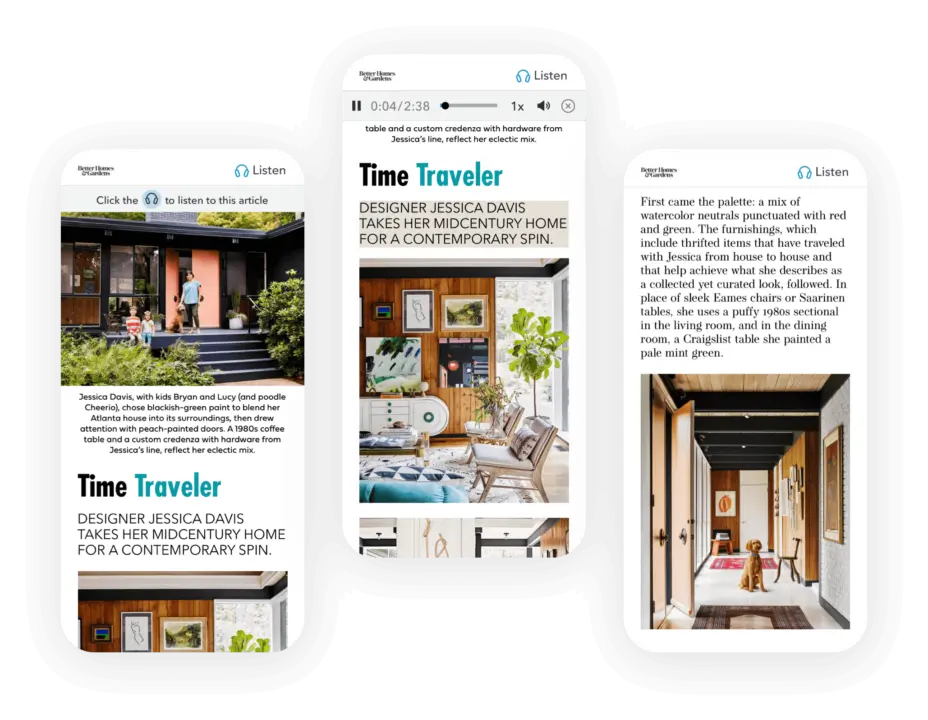
Better Homes & Gardens is a great digital magazine example. In addition to the clean mobile display of articles, they utilize our automated audio generation feature to include audio for every article. This feature expands access to the content and caters to those who prefer to listen.
2. FlipHTML5
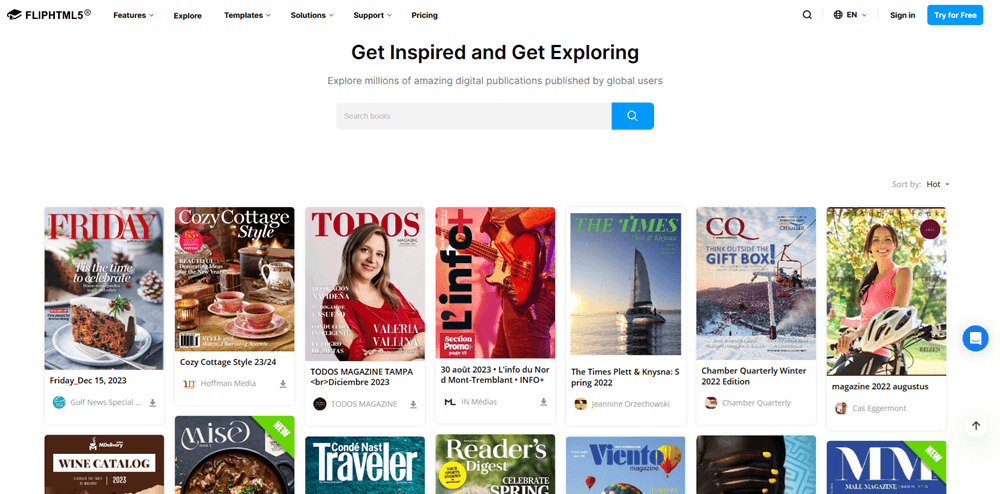
Platform type: digital flipbook publisher
FlipHTML5 is a digital publishing software for creating and distributing flipbooks. Their platform allows you to convert any PDF, PPT, or JPG into a digital flipbook. You can also start with one of their many templates and create custom flipbooks with their powerful editors. And, with their trigger actions, elements, and widgets you can create interactive publications that engage your readers.
Features
- 300+ templates
- Merge files and batch convert options
- Customization tools
- Rich media and animation integrations
- AI enhancement options
- All-channel distribution
- Content strategy
- Brand marketing
- Content monetization
Pros
FlipHTML5 is easy to use and is known for their great customer service.
Cons
Sometimes the load times lag on certain devices. And, revising content after publishing can be difficult.
Example publication: Tallahassee Community College
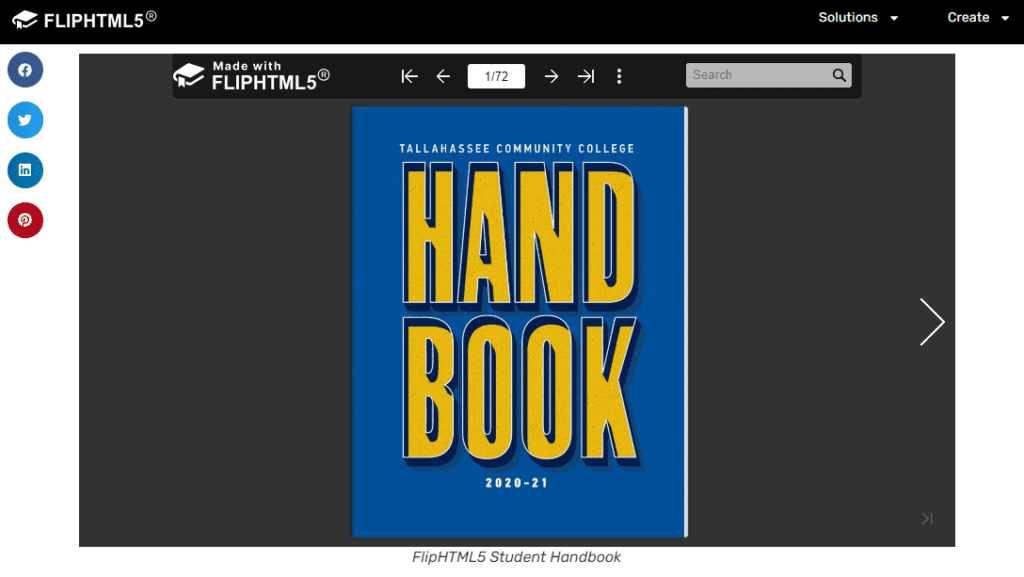
Tallahassee Community College has utilized FlipHTML5 for publishing their student handbooks as digital flipbooks. This has improved engagement as the text can be broken up with images and videos. And, the endless scrolling of a PDF is avoided. Sharing the handbook is as simple as sharing a URL.
3. WordPress
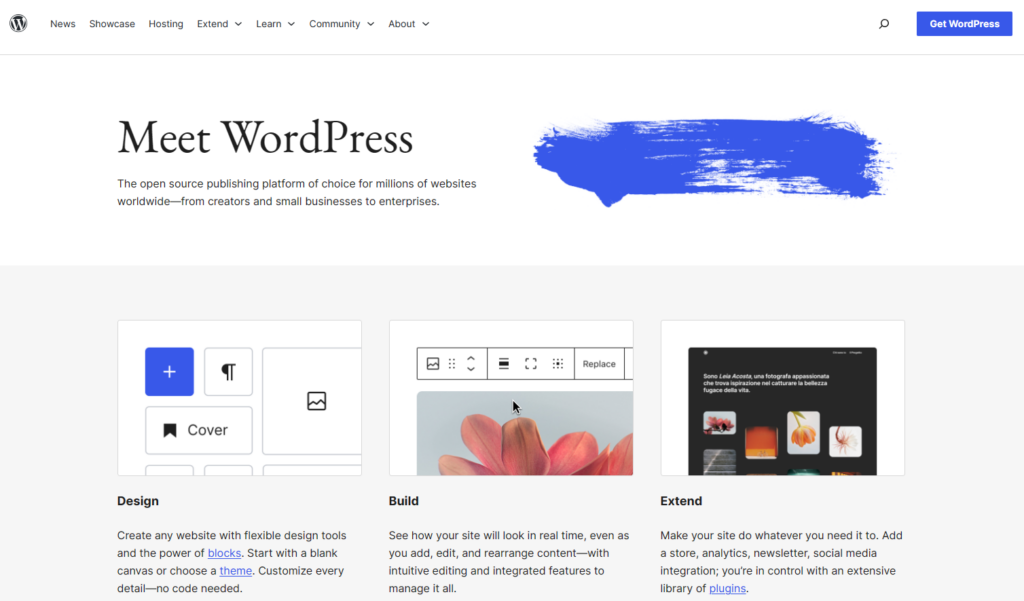
Platform type: digital blog publishing
With over 34 million websites operating on the platform in 2024, it is safe to say that WordPress is one of the top digital platforms for publishing. The content management system (CMS) offers blog publishing, SEO optimization, advanced categorization, media libraries, and user permissions and roles—which is great if you’re managing large or diverse teams.
Features
- Design with block components
- 12,000+ themes available
- Intuitive editing
- Extended functionality through 59,000+ plugins
- SEO optimization
- Advanced design & editing tools
- Marketing tools
- Monetization tools
- Statistics, insights, and analytics
Pros
The vast popularity of WordPress speaks for itself.
Cons
With so many plugins, you have to be really careful about the ones you choose to use. Some are poorly coded and others are even intentionally malicious.
Example publication: DesignFiles

The interior design software DesignFiles utilizes WordPress to manage and publish their blogs, videos, case studies, and other content. Their utilization of the platform has created a clean and elegant display of their content.
4. DCatalog
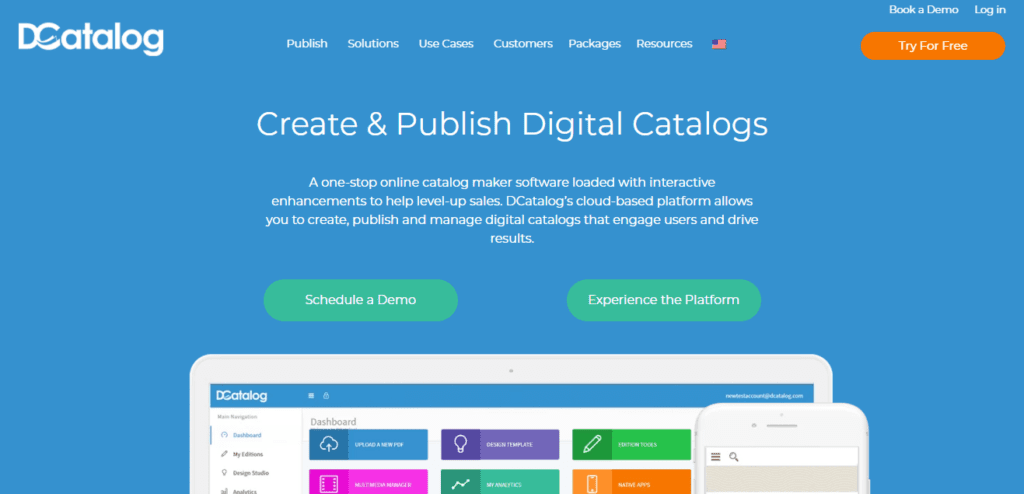
Platform type: digital catalog publisher
DCatalog is a great option If you are publishing long-form digital media such as catalogs, ebooks, and emanuals. The simple digital publishing system allows you to easily create, publish, and manage digital catalogs with interactive enhancements to help level up sales.
Features
- Shopping cart integration
- B2B wholesale with quotes requests
- Fully brandable
- Automatic linking
- Rich media and link management
- Advanced analytics and tracking
- Polygon linking
Pros
DCatalog makes creating digital catalogs easy and its ability to integrate with your shopping cart is a definite plus.
Cons
The specialty of DCatalog is catalogs, and some users comment on the sticker shock. If you want to publish other digital content you might want to explore your options.
Example publication: Staples
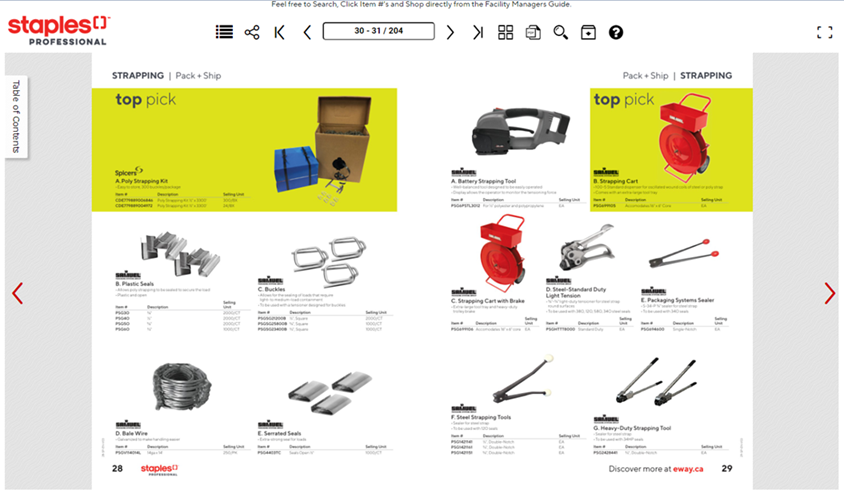
Staples utilizes DCatalog to create an ultra-organized catalog. The internal table of contents links allows you to easily navigate to product categories and selecting a product takes you to the eStore where you can add the item to your cart.
5. Issuu
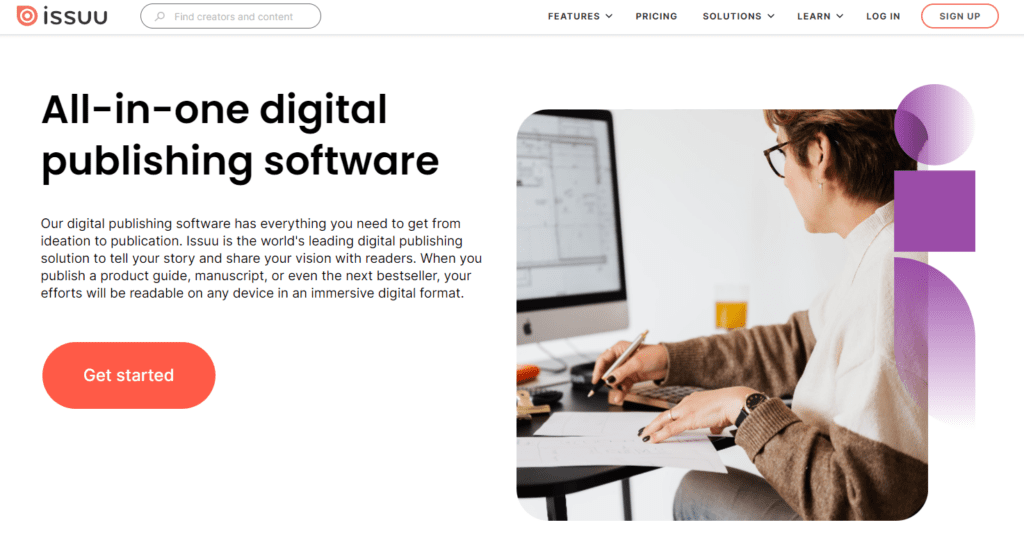
Platform type: digital brochure publisher
If you are a small business or an organization that publishes brochures or an infrequent magazine, then Issuu is a great digital publishing software to consider. They have a free plan to get you started and for $44 a month, you can get most of their available features.
Features
- Create digital magazines and catalogs
- Third-party system integrations
- Workflow management and team collaboration
- SEO optimization
- In-depth analytics
- Fullscreen viewing
- Sales and subscriptions management
Pros
Issuu is easy to use and super affordable. Also, embedded brochures, personalized guides and marketing catalogs can be optimized on your website to improve search engine rankings.
Cons
Obtaining phone support or uploading large files sends the price tag up significantly. If you are publishing regularly, you’ll want to consider a fully featured platform designed for major publications (and the customer support that comes with it).
Example publication: TB Realty Group
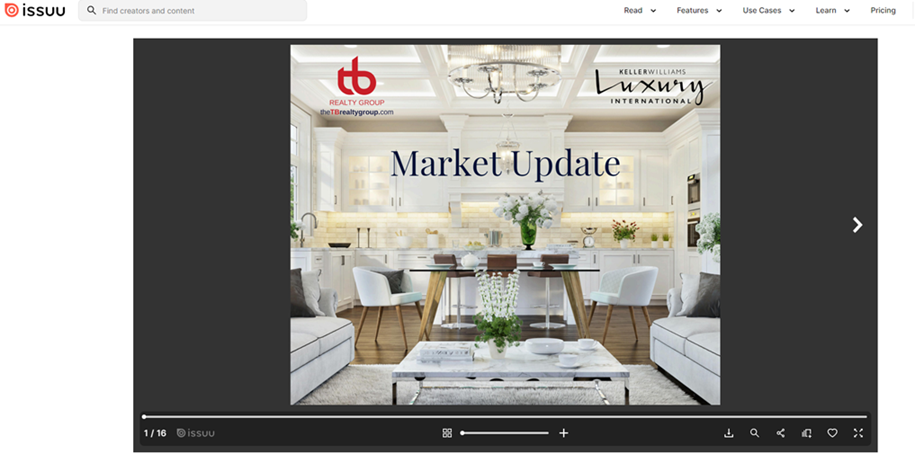
The TB realty group utilizes Issuu to create their market updates and property brochures. In addition to reducing costs associated with printed content, they can easily update their listings and track consumer engagement and audience reach.
6. Adobe Experience Manager
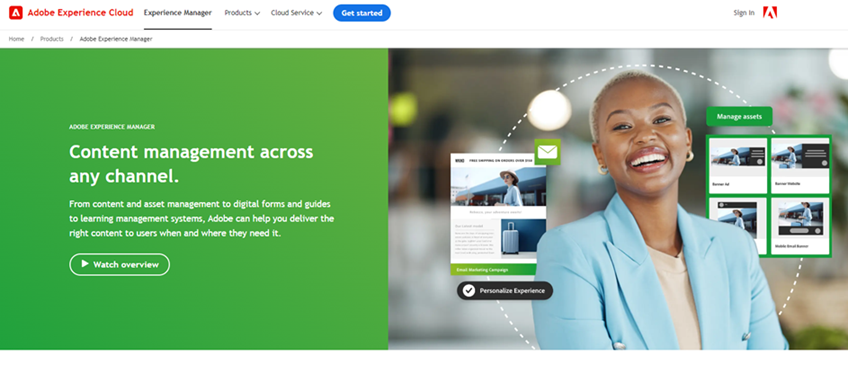
Platform type: multichannel digital publishing
Adobe Experience Manager (AEM) combines digital asset management with CMS to create highly effective digital publishing. With AEM you can build and publish branded apps, websites, and other forms of interactive digital content.
Features
- Site performance
- Content creation
- Testing and optimization
- Rapid development
- Omnichannel experiences
- Headless CMS
- Scalable asset management
- Intelligent automation
- Integrated ecosystem
- Dynamic media delivery
- Digital enrollment and forms
Pros
AEM is known for its user-friendly interface and easy publishing and scheduling. Another plus is the scalability of the software with other Adobe products.
Cons
The biggest drawback of AEM is its complexity and high learning curve. Getting the most out of the platform and understanding its more intricate features takes time and a lot of effort.
Example publication: Dicks Sporting Goods
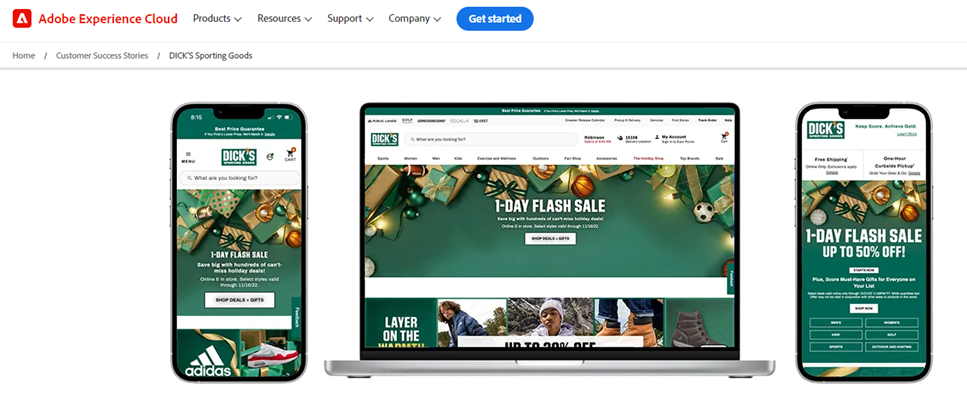
Dick’s Sporting Goods has taken advantage of the scalability, performance and security features of AEM for both content and digital asset management. They utilize content fragments and experience fragments to deliver both consistent and personalized content at scale. This has created a highly dynamic publishing system that individually connects with users while staying on brand.
7. IngramSpark

Platform type: digital self-published book publishing
IngramSpark is the best platform for creating digital (and printed) copies of your self-published books. In addition to ebook publishing, they offer free resources to help you succeed in the self-publishing sphere.
Features
- Availability to Amazon, Apple, Kobo, and Barnes & Noble
- Guaranteed e-reader compatibility at all retailers
- Online sales reporting
- Optimization for legibility, download speeds, and consistency
- Free publisher education
Pros
IngramSpark makes self-publishing ebooks simple and affordable. Plus their free educational support is a great help for all those do-it-yourselfers.
Cons
Self-publishing does require a bit of work outside the writing process. So, be prepared to follow the creation specs carefully.
Example publication: Pepper Zhang: Artist Extraordinaire!

Author Jerry Zhang utilized IngramSpark and Kickstarter to create a book inspired by his daughter. Pepper Zhang: Artist Extraordinaire! is an illustrated kids book about a quirky and imaginative Asian girl. With an outpouring of support Mr. Zhang is making this dream book for his daughter a reality.
Ready to publish and distribute the most stunning digital edition of your magazine? Learn more about eMagazines.



